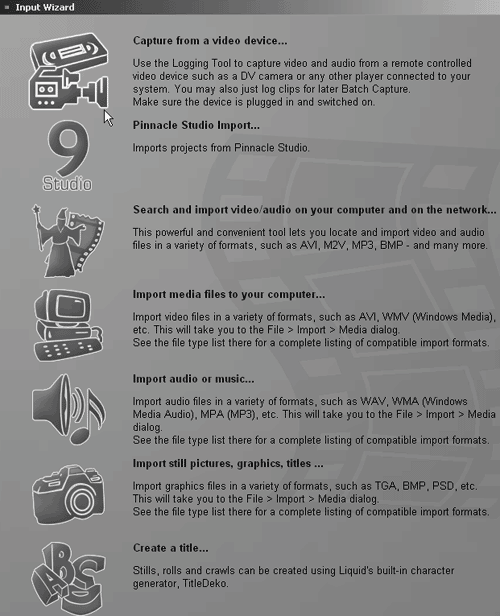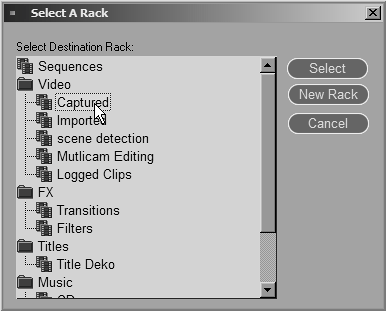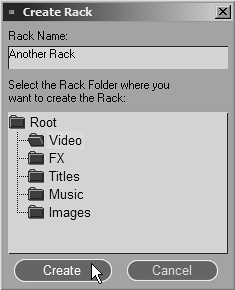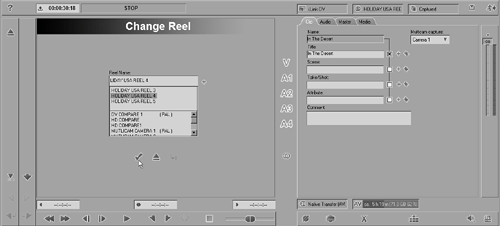Using the Input Wizard to Digitize
| Digitizing is the process of transferring the contents of a video tapeDV, HDV, or analogto your computer's hard drive so that you can begin editing it. This can be achieved by digitizing the whole tape in one gowhile you make coffee, bathe the dog, phone your auntor by selecting individual clips from a tape and only digitizing the ones you want. This second option requires your presence pretty much 100 percent of the time. If you feel the need to take life easy, then your best bet would be to use the Input wizard. New to version 6, this leads you down the road to digitizing nirvana. To use the Input wizard
|
EAN: 2147483647
Pages: 245