Exploring the Options Tab
| Don't overlook the Options tab because it contains a couple of useful settings, including the dreaded Don't correct size check box (Figure 12.34). Figure 12.34. The Options tab.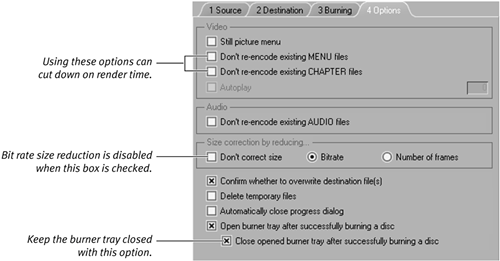
|
EAN: 2147483647
Pages: 245
| Don't overlook the Options tab because it contains a couple of useful settings, including the dreaded Don't correct size check box (Figure 12.34). Figure 12.34. The Options tab.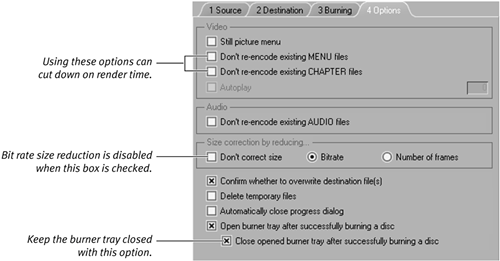
|