Using the Preset Templates
| If you don't want to spend time creating your own enhanced text, make sure you become familiar with Title Deko's presets. Title Deko comes with a full list of presets that you can either use as they are or adapt to fit your own needs. The presets are displayed down the right side of the Title Deko interface. When you first scroll through them, many don't display right away; this is because their font type and enhancement must first load into the Windows memory cache. Once this completes, you can scroll down to see which one you need. To apply a Title Deko preset
|
EAN: 2147483647
Pages: 245
- ERP Systems Impact on Organizations
- Challenging the Unpredictable: Changeable Order Management Systems
- ERP System Acquisition: A Process Model and Results From an Austrian Survey
- Distributed Data Warehouse for Geo-spatial Services
- Intrinsic and Contextual Data Quality: The Effect of Media and Personal Involvement
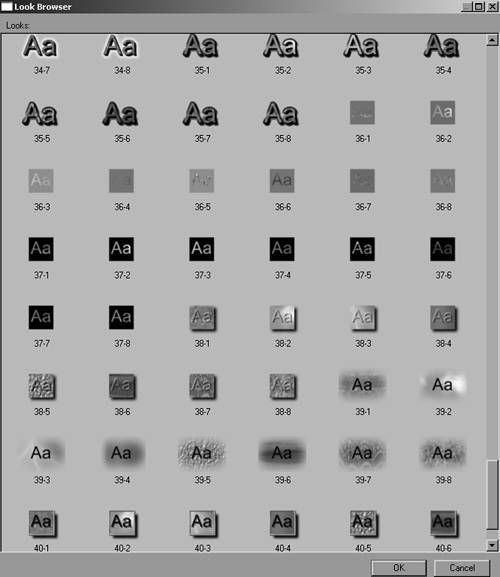
 Tip
Tip