Applying a Filter in the Project Browser
| You can also add a filter directly to the clip in the Project Browser. This allows you to always have the corrected clip ready and waiting in the Project Browser whenever you need to use it. Of course, to gain full advantage of this technique, you need to edit this filter too. For details on this, see "Taking Filters Further" later in this chapter. To apply a filter to a clip in the Project Browser
|
EAN: 2147483647
Pages: 245
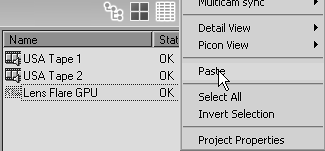
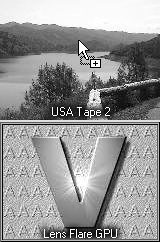

 Tips
Tips
