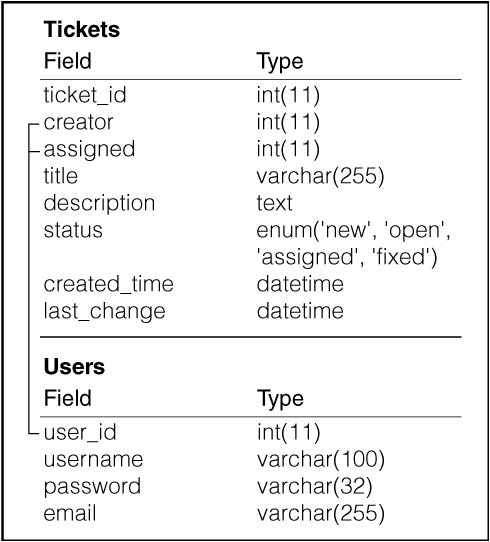Section 12.3. Creating the Back End
12.3. Creating the Back EndThe first step to building our application is creating the back-end services that will perform all the database work. Think of the functions as a set of services that will be exposed to the client application. In some cases, these services might already exist and are offered to other applications using SOAP or some other Web services technology, but in most cases, you'll be creating them just for your AJAX application. Because the trouble-ticket application is offering only basic functionality, the back end in this case can be quite simple. In this case, it's grouped into a single class, but as the application grows, you may want to factor it into multiple classes to keep it manageable. Because the focus of this use case is AJAX, we're not going to look at the back- end code in detail. The back end is implemented in PHP and uses a lightweight class to talk to a MySql database. The code is in Ticket.class.php, with the SQL to set up the database in Ticket.sql. If you want to run the example on your own server, you'll need to edit the first six lines of the Ticket.class.php file, updating its database connection settings. A nice aspect about a back end like this is that it can be easily implemented in any language that has a library to expose the services provided by the class using a JSON RPC mechanism or something similar. We'll be using HTML_AJAX to expose the class from PHP and will cover that in detail once we cover the API provided and the results to expect from each method. All interactions with the back end are performed by using the API provided by the Ticket class. The methods perform actions against the database that has two tables. The basic definition of the Tickets and Users tables is shown in Figure 12-2. Figure 12-2. Database definition of Tickets and User Tables The addUser method creates a new user; it takes three parameters: the new username to use, the password, and the email address. The method does basic validation requiring that none of the fields is empty; if any are, the method returns false. If a user is successfully added, the method returns TRue. The method's signature is addUser($username,$password,$email) The updateUser method updates information about the currently logged in user. If no user is logged in, the method returns false. If the update succeeds, an associative array containing the user's profile is returned. The method takes a single parameter, which is an associative array containing the fields to update. updateUser's signature is updateUser($fields) An example input is as follows: $fields = array( 'email' => 'new email', 'password' => 'new password' ); Although we store a user_id, username, password, and email address for each user, only emails and passwords can be updated; user_id is auto_created, and username can be set only when an account is created. An example profile array that would be returned by this method is as follows: array 'user_id' => '1' 'username' => 'josh' 'email' => 'josh@bluga.net' 'loggedIn' => true The listUsers method returns an array containing a list of all the users in the system. The key of the array is the user_id, and the value is the username. The array is ordered by the username. The listUsers method takes no parameters: listUsers() An example output is shown here: array 1 => 'josh' The addTicket method adds a new trouble ticket to the system. It takes two parameters: the title of the ticket and a descriptive text field. The user must be logged in to submit a ticket; if the user isn't logged in, this method returns false. On successful creation of a ticket, the method returns the new ticket_id. addTicket has a signature of addTicket($title,$description) getTicket grabs an associative array with all the information about a ticket. This method can be used without logging in. The returned array contains two subarrays: the first subarray with a key of users contains the output from listUsers, whereas the second subarray with a key of ticket is the ticket information. The getTicket method's signature is getTicket($ticketId) Example output is shown here: array 'users' => array 1 => 'josh' 'ticket' => array 'ticket_id' => '1' 'creator' => 'josh' 'assigned' => '1' 'title' => 'Test Ticket' 'description' => 'Test' 'status' => 'new' 'created_time' => '2006-02-26 12:38:32' 'last_change' => '2006-02-26 12:38:32' 'assigned_to' => 'josh' The updateTicket method updates the fields of a ticket. It has a method signature of updateTicket($ticketID,$fields) The first parameter is the ID of the ticket to update, and the second is an associative array of the fields. All the ticket fields except for the ticket_id can be updated using this method. The last_change field is automatically set to the current time when this method is run. The user must be logged in to use this method; false is returned if the user isn't logged in. When the update is completed, an associative array containing the same output as getFields is returned. Ticket status can be updated with this method; possible status values are new, assigned, open, and fixed. An example input value for the attribute $fields is shown here: $fields = array( 'title' => 'New Title', 'description' => 'New Description', 'status' => 'open', 'assigned' => 1 ); The assignTicket method assigns a ticket to a specific user. It takes two parameters: a $ticket_id and a $user_id. The user must be logged in to use this method; if he or she is not, it returns false; after the ticket is successfully updated, output that matches getTicket is returned. If $userId is set to false, the ticket is unassigned. This method will also automatically update the status of the ticket; if the current status of the ticket is new and $userId isn't false, then the status will be changed to assigned. If the current status of the ticket is assigned and $userId equals false, then the status of the ticket will be changed to open. Note that updateTicket uses this method if its assigned field is set. The value of this field is passed in as $userId. assignTicket's signature is assignTicket($ticketId,$userId) The listUnassignedTickets method lists all the tickets in the system that haven't been assigned to a user. The array is ordered by the last_change date of the tickets. The listUnassignedTickets signature is listUnassignedTickets() Example output is shown here: array 0 => array 'ticket_id' => '1' 'creator' => 'josh' 'assigned' => null 'title' => 'Test Ticket' 'description' => 'Test' 'status' => 'new' 'created_time' => '2006-02-26 12:43:39' 'last_change' => '2006-02-26 12:43:39' 'assigned_to' => 'Not Assigned' The listAssignedTickets method returns a list of tickets that are assigned to the currently logged in user. If this method is called without the user being logged in, false is returned. The array is ordered by the last_change date of the tickets. The listAssignedTickets method has no parameters and has a signature of listAssignedTickets() Example output is shown here: array 0 => array 'ticket_id' => '1' 'creator' => 'josh' 'assigned' => '1' 'title' => 'Test Ticket' 'description' => 'Test' 'status' => 'assigned' 'created_time' => '2006-02-26 12:43:39' 'last_change' => '2006-02-26 12:43:39' 'assigned_to' => 'josh' The listUpdatedTickets method provides a way to get updated information about tickets that are assigned to the currently logged in user and that have changed since the last time you checked with the back end. This method tries to return a minimal number of ticket records, but in cases where tickets have been unassigned, it sets a flag to note that the table displaying the data needs to be rebuilt and returns the full output of listAssignedTickets. When the rebuild flag is set, the ticket data is returned under a tickets index. listUpdatedTickets($last_call_time,$current) An example of output returned in normal mode and then in rebuild mode is shown in Listings 12-1 and 12-2. In normal mode, only new and changed tickets are sent to the client where the table displaying them is updated. In rebuild mode, all the tickets are sent to the client, where the entire table is rebuilt. Listing 12-1. Normal listUpdatedTickets Output
Listing 12-2. Rebuild Mode listUpdatedTickets Output
The login method logs a user into the system, storing this status in the user's session. It takes two parameters: the username and the password. If the login is unsuccessful, false is returned; if the login is successful, the user's profile information is returned. The method signature is login($username,$password) An example profile output is shown here: array 'user_id' => '1' 'username' => 'josh' 'email' => 'josh@bluga.net' 'loggedIn' => true The isLoggedIn method returns TRue if the user is logged in and false if the user isn't. This method isn't usually called by a JavaScript client but is instead used by other methods in the Ticket class. isLoggedIn has a signature of isLoggedIn() The profile method is used to get information about a user's profile. The method takes one optional parameter: $field. If $field is set, that value from the user's profile will be returned; otherwise, the entire profile will be returned. If the user isn't logged in when this method is called, false will be returned. The profile output is identical to the output of a successful login. The profile method has a signature of profile($field = false) The logout method logs the current user out of the system and destroys the user's current PHP session. This method always returns a value of true. logout has no parameters; its signature is logout() |
EAN: 2147483647
Pages: 154