Chapter 8: Domino Administration
|
| < Day Day Up > |
|
In this chapter, we describe functions and features that the Domino Administrator has available for monitoring, controlling, and maintaining a Domino server.
8.1 Ways to administer the Domino Server
In this section, we describe the various ways you can administer the Domino Server using:
-
Domino Controller and Domino Console
-
Domino Administrator
-
Web Administrator
You can administer the Domino system remotely with the Domino Administrator, the Web Administrator, or the Domino Console.
8.1.1 Domino Controller and Domino Console
The Domino Controller (also referred to as Server Controller) and Domino Console (also referred to as the Java console) are two new features for administering the Domino server beginning with Domino 6. Both features work together to provide administrators with secure access to Domino 6 servers from any location. This is the preferred method to remotely control your server. The files needed to run both the Domino Controller and the Domino Console are provided with Domino and Notes.
It also provides the best level of security, since any number of Domino Consoles can connect to a Domino Controller, but the administrators' identities are securely authenticated by their Domino Internet name and password. There is a also second level of security: the connection between Domino Console and Domino Controller is Secure Sockets Layer (SSL) encrypted, so data cannot be captured (or at least, understood) during the time it is in transit.
Domino Controller is new Java code that can be used to start the Domino 6 server. It also intercepts the output from the server and writes it to any connected Domino Consoles. Optionally, the controller writes the output to log files on the server rather than to the server's standard output location (usually the screen).
Domino Console is a new Java-based graphical user interface (GUI) that can be used on an administrator's local machine (any platform) to connect to a Domino 6 server that is being run by a Domino Controller, even to a server that is not responding to Notes clients. From Domino Console, administrators can securely send commands to be executed either in the Domino server or natively, by the operating system. [1]
The Domino Console functions strictly as a server console. You can use it to connect to a Domino Controller to monitor and issue commands to the server. However, it does not include the full set of Domino administration features that are available with the Domino Administrator and the Web Administrator, nor can it be used to open and manage Notes databases. Domino Console can also be used as an alternate/secure way to connect to a system running Domino. But it does offer the ability to issue shell or controller commands; for more information, refer to "Sending controller and shell commands" on page 178.
In addition to the Domino Console, you can also use remote consoles in the Domino Administrator and Web Administrator to communicate with the Domino Server.
8.1.2 Domino Administrator
The Domino Administrator is the administration client for Domino. You can use it to perform most administration tasks (for example, to open and manage Notes databases), just as you would on any other platform. In 8.3, "Monitoring the Domino system" on page 182, we discuss using the Domino Administrator for monitoring.
We used the Domino Administrator to list the databases in the data directory (notesdata) for DomServA (Figure 8-1).
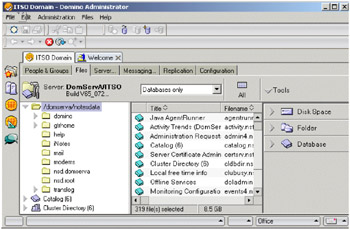
Figure 8-1: Domino Administrator
8.1.3 Web Administrator
You can start the Web Administrator using a browser, if you want to manage and view settings for a Domino server and perform most of the tasks that are available through the Domino Administrator. Once you are connected to the Web Administrator, it will indicate your level of access. Figure 8-2 on page 172 shows an Admin ID that has full access.

Figure 8-2: Web Administrator
The Web Administrator uses the Web Administrator database (WEBADMIN.NSF). The first time the HTTP task starts on a Web server, Domino automatically creates this database in the Domino data directory.
To summarize, we have listed the various methods available to administer the Domino Server: Domino Console, Domino Administrator, and Web Administrator.
[1]January/February 2003, Volume 9, Issue 1 of The View "The Administrator's Guide to Domino Controller and Domino Console - Secure Access to Domino 6 Servers from Any Location" by Jon Champlin
|
| < Day Day Up > |
|
EAN: 2147483647
Pages: 162