7.9 Installing multiple Domino versions
|
| < Day Day Up > |
|
7.9 Installing multiple Domino versions
You may decide to install multiple Domino servers within your Linux. Domino 6 now allows multiple servers with different levels of executing code to run within the same operating system. A new Domino version will have its own set of executable and its own notesdata directory. This is not the same as running a Domino partition (DPAR), where you have multiple Domino data directories using the same executable.
To run different levels of Domino code requires that the executables will be installed at different directory locations. For example:
-
/opt/D65/<version1>/lotus-contains Domino 6.5.x code
-
/opt/D65/<version2>/lotus-contains Domino 6.5.y code
-
/opt/D65/<version3>/lotus-contains Domino 6.0.2 code
For each of these versions, you can have multiple DPARs that share the same executable code. Figure 7-36 shows five Domino servers belonging to three different Domino domains within one Linux server.
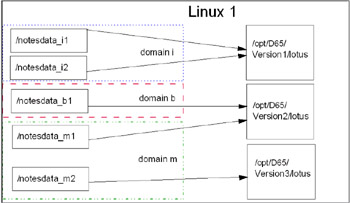
Figure 7-36: Partitioned Domino servers
More than one domain can be defined, where a domain encompasses the servers in its Domino Directory. This has nothing to do with the physical location of the code.
If you choose to install the server executables in a different location than the default /opt/lotus as we did in step 9 on page 141, you get the option to put in a soft link for handling multiple Domino server installations. Domino server software no longer requires the /opt/lotus soft link for handling multi-Domino Server installations on a single operating system. You can now select your own option for the /opt/lotus soft link feature if you have chosen a directory other than /opt/lotus for installation; see Figure 7-37.
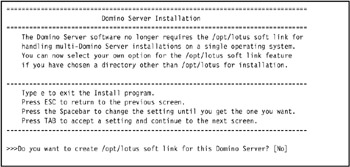
Figure 7-37: Domino soft link option
|
| < Day Day Up > |
|
EAN: 2147483647
Pages: 162