1.4 Structure of Domino on Linux on zSeries
|
| < Day Day Up > |
|
1.4 Structure of Domino on Linux on zSeries
Figure 1-1 shows the structure of Domino for Linux on zSeries, either running native on the zSeries server (except for the newest zSeries models), or running in virtual mode under LPAR or z/VM. The numbered items are explained below the table. Then we describe the components in more detail.
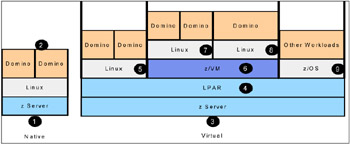
Figure 1-1: Structure of Domino for Linux on zSeries
-
Linux running natively on a zSeries server. There is a single instance of Linux, and it is the only operating system on the server. It has access to all of the server resources—processors, memory and I/O. The newer models of zSeries do not support this mode of operation.
-
Multiple Domino servers can be run on the single Linux instance using Domino partitioning (DPAR). We recommend one or two DPARs in a production environment, unless very lightly loaded. As more DPARs are required, add additional Linux copies to run them.
-
Linux running in virtual mode on the zSeries server, under LPAR, or z/VM, or both.
-
LPAR, or logical partitioning, allows multiple operating system images to run on a single zSeries server. The resources are shared between the operating systems that run in logical partitions and are isolated from each other by the server hardware.
-
Linux is running in one of the logical partitions, and has a share of the total server resources. It is supporting two Domino partitioned servers (DPARs), as in the native case.
-
z/VM is running in another logical partition. z/VM allows multiple operating system images to run under it, in virtual machines. These are similar to LPARs, but are more flexible as z/VM is a software implementation. z/VM could also run natively on the server, in which case it would own all the resources, and no other LPARs would be running. VM virtual machines provide isolation from each other, but not to the extent that LPARs do.
-
Linux is running in one of the virtual machines under z/VM. It is supporting two Domino partitioned servers (DPARs).
-
This second Linux instance is also running in one of the virtual machines under z/VM. In this case, it is supporting one Domino server.
-
Other operating systems can run in other logical partitions on the zSeries server. In this case, we show a z/OS operating system supporting other types of workloads on the zSeries server.
Now we describe these components in more detail, to give all readers a deep level of understanding of the characteristics of all of the parts.
1.4.1 Domino
Domino is very different from many traditional zSeries applications, and it is worth understanding the key differences.
-
A Domino server is the entity that a client connects to. A server has a name, and the files that define the server are the initialization file (notes.ini) and the Domino Directory (names.nsf, previously called the Name and Address Book).
-
Each Domino server belongs to a Notes domain. A domain typically contains multiple servers. It is a group of servers that are managed as one, and they all have a copy of the same Domino Directory. For example in IBM, all servers in IBM UK are grouped into the IBMGB domain.
-
Multiple Domino servers can run on a single operating system. They are called Domino partitions, often referred to as DPARs. Each Domino server is independent, and they can be in the same or in different Notes domains. You run multiple DPARs if workloads need to be separated (for example, test from production), or if one Domino server is unable to support all of the users. However, as with LPAR, adding more DPARs increases the system overhead, so you should run as few as you can per operating system.
-
Domino servers can run on many different platform types, including Windows, Linux, UNIX (IBM AIX, Sun Solaris, HP-UX), iSeries™, and z/OS on zSeries. A single domain can contain servers on different platforms. It is likely that, when installing Domino for Linux on zSeries, the Domino servers will be put into an existing Notes domain with servers on other platforms.
-
Domino appears to be much more processor-intensive than traditional zSeries applications. This is because it was developed in the 1990s, rather than the 1970s, when hardware had become much cheaper and software more powerful, so higher functionality was possible. However, this does not equate to high overall costs just based on the processor capacity used. Since Domino is a single application, and requires very little in terms of management software, overall costs are much lower than for a traditional zSeries workload using the same processor capacity.
-
Domino uses multiple address spaces to process its work, and some of them run background tasks such as replicating databases between servers, updating database indexes, and compacting databases. Because of these batch tasks, we recommend running Domino on a server with at least two processors, to allow for efficient multitasking.
-
Most of the administration of Domino is done by Notes administrators. The zSeries support staff sets up an environment for the Notes administrators in a similar way to setting up an environment for CICS® or DB2. They provide the operating system and install the Domino software, and provide services such as backup and operations, but will probably not be involved in the day-to-day administration of the Notes environment.
1.4.2 Linux
Linux is an operating system that comes from a UNIX background. However, unlike the different flavors of UNIX, Windows, and other operating systems, the fact that it is open source software means that it runs on many different types of hardware, including Intel, UNIX servers, IBM iSeries, and IBM zSeries
Linux is attractive for many types of applications, and more and more software vendors are producing products that run on Linux. IBM Lotus Domino is one such product. From a software vendor viewpoint, Linux is very attractive as vendors can develop one version of the software to the Linux interfaces, and then compile it to run on many different hardware platforms.
From a user viewpoint, some of the advantages of Linux are:
-
It is more robust than Windows because it comes from a UNIX background.
-
It changes the cost model. Although you can download Linux for free from the Internet, you will in reality have many of the same sorts of costs that you have today. You will probably buy a Linux distribution and a Linux support contract. Software that runs on top of Linux, such as Domino, is still chargeable, as is the server that Linux runs on. However, Linux opens up much more choice and flexibility since it is supported across so much of the IT industry hardware and software, and therefore it enables you to make more cost-effective choices.
-
It provides a lot of flexibility. You can choose the hardware platform that best meets your quality of service, cost, and risk needs today, and can easily move to a different hardware platform if your needs change. You can, for example, start with a single Intel server and grow to a single zSeries server without changing the applications.
-
Support and security are generally stable since the code is available to, and worked on by, many people around the world. This informal support can be supplemented by a formal support contract from IBM.
1.4.3 z Series hardware
The zSeries hardware traces its origins back to S/360 (shipped by IBM in 1964), and it has been continuously developed to provide the highest levels of scalability, availability, and manageability for commercial applications; it is the "mainframe" that the industry refers to. Here are some of the key features of the zSeries hardware to be aware of for Domino:
-
Linux is supported on all zSeries models—z800, z900 and z990 (which can go up to a 32-way server)—and on older S/390 models with the IEEE floating point hardware feature: G5, G6, and Multiprise® 3000.
-
Linux can run native on all of these servers, in which case it has access to all of the server resources. However Linux is not yet proven on high numbers of processors under one operating system instance.
-
The maximum number of processors on a zSeries server depends on the model. Advanced design means that zSeries processors can process more commercial work than other types of processors. Techniques include high speed access to memory, caching to get very good performance from symmetric multiprocessors, and dedicated I/O processors that offload work from the central processors.
-
zSeries servers include advanced reliability and availability features, including switching to an alternative processor when a production processor fails, advanced memory error correction techniques, and advanced packaging that minimizes the number of components and therefore the failure rate.
-
A zSeries processor can contain two types of processors: standard processors can run any support operating system, including Linux, z/VM and z/OS, while Integrated Facility for Linux (IFL) processors can only run Linux, either natively, or in an LPAR, or under z/VM. IFLs have a lower purchase cost than standard processors, and also do not attract licensing charges for software running under z/OS on the same server.
-
A zSeries server supports both 31-bit and 64-bit operating systems. Domino for Linux on zSeries runs in 31-bit mode.
-
zSeries servers can be upgraded nondisruptively when required; this feature is called Capacity Upgrade on Demand (CUoD).
-
zSeries servers can be partitioned, as you see in the next section.
1.4.4 zSeries Logical Partitioning (LPAR)
A zSeries server can be partitioned at the hardware level to support multiple operating systems on one server.
This type of facility is becoming more common on various platforms, but some of the key features of zSeries logical partitioning are:
-
Each zSeries server can support up to 30 logical partitions on a z990, or 15 logical partitions on all other zSeries and S/390 processors.
-
In each logical partition you can run a different operating system, including Linux, z/VM (which can run any OS, including Linux, in virtual machines), and z/OS.
-
Logical partitions can have one or more processors defined to them, and these can be dedicated processors, or shared. Sharing of processors can be done down to less than 1% of a processor. This is managed by the hardware according to partition priorities that the user defines.
-
Memory (also known as central and expanded storage) is dedicated to each LPAR, but can be moved between LPARs (subject to the operating system being able to handle that).
-
I/O paths can be shared between LPARs, so you do not need as many I/O paths compared to systems that dedicate each I/O path to one partition.
-
The partitions are isolated from each other, such that a workload in one partition cannot affect a workload in another.
-
zSeries hardware provides a very high speed network connection between LPARs, called HiperSockets™. To the partitions, it looks like an external network connection (thus preserving isolation between partitions), but it is extremely fast since it is implemented within the server.
-
The OSA Express card can be shared between LPARs, and allows for a large number of separate network interfaces sharing a single GbE port.
1.4.5 z/VM
z/VM is an operating system that runs on zSeries hardware. Like z/OS, it has a long history of providing a highly scalable and reliable operating system environment. z/VM is a relatively "light" operating system, in that it provides limited function. Essentially it runs on the server hardware, natively or in an LPAR, and manages the real hardware resources that are available to it: processors, memory, and I/O. It then provides a virtual machine environment that you can run other operating systems in, including Linux. Some characteristics of z/VM are:
-
Thousands of virtual machines can be run at the same time.
-
Each virtual machine looks like a real machine; it has a console, card reader (used for input), printer, disks, and tapes. These appear to the guest operating system just like real devices. They may in fact be real devices (for example, a real printer dedicated to one virtual machine), or they may be virtual devices (such as a printer shared between virtual machines, or a printer that automatically sends to the reader of another virtual machines). z/VM handles the mapping between virtual and real devices.
-
A unique facility of z/VM is minidisks. z/VM can divide a physical disks into sections, called minidisks, and assign these individually to virtual machines. A guest operating system sees a physical disk volume that has a smaller size than the real disk.
-
z/VM provides networking connections between virtual machines, so they can communicate without going outside the server onto the real network.
-
z/VM provides prioritization between different virtual machines, so a VM administrator can, for example, set the priority of a production guest to be higher than that of a test guest.
-
Additional virtual machines can be started and stopped just by logging onto them or logging them off. New virtual machines can quickly be defined, so this is very flexible.
-
A z/VM operator is able to manage the guest operating systems, so you can perform centralized management and operation of multiple Linux guests.
-
VM/ESA® 3.1 is also able to support Linux on zSeries.
|
| < Day Day Up > |
|
EAN: 2147483647
Pages: 162