Choosing Packages
|
| < Day Day Up > |
|
What packages you choose to install is a very important topic. Next to the Disk Druid, this is probably the most important part of the installation. There are a number of packages you could select, each with a different purpose. They are divided into categories such as desktops, servers, and development. Each of those categories will be explored in this part, and specific package groups will be explained. At the end of this section is a list of the packages it is recommended you select. The Package Group Selection screen is shown in Figure 2.16.
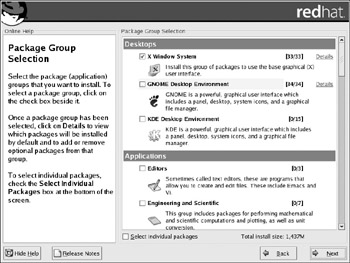
Figure 2.16: Package selection.
Desktops
You can use Linux in a simple command-line mode (also called shell mode). This means that you type in everything on a plain black screen, but why would you want to? As a Windows user, you are used to a rich graphical interface, and you probably want to continue using such an interface. Linux not only provides you with a very easy-to-use graphical interface, it provides you with more than one to choose from. There are three packages listed in this section: X Window System, GNOME (GNU Object Model Environment), and KDE (K Desktop Environment). Each of these is a complete graphical window interface that operates in a fashion similar to Microsoft Windows. Which one you choose is a matter of preference. In this book we will use the KDE user interface. Whether you choose KDE or GNOME, it should be chosen in conjunction with X Window System. In order to follow along with this book, you should select GNOME, KDE, and X Window System.
Applications
This part is going to be very important to you. It lists the various types of applications Linux can install. Most of it is self explanatory. For example, the Office Productivity package includes word processors, spreadsheets, and so on. The Games and Entertainment package includes games for Linux. A complete list, with explanation, is provided in Table 2.2.
| Package | Purpose |
|---|---|
| Editors | This package provides a variety of text editors, many of which have functionality far beyond text editors such as Notepad, which you may have used. |
| Engineering and Scientific | This package contains a number of programs for scientist and engineers. |
| Graphical Internet | Including this package will provide you with access to a variety of Internet tools, including a Web browser, chat software, and e-mail clients. |
| Text-Based Internet | You will need this package only if you will be running without a desktop graphical user environment. It will allow you to check e-mail and do some Internet activities. |
| Office Productivity | This package includes a wide array of word processors, spread sheets, presentation tools, and more. |
| Sound and Video | Installing this package gives you access to several programs used to record sound and video, play video, and more. |
| Authoring and Publishing | These programs are specifically for desktop publishing and Web page development. |
| Graphics | In this package you will find applications for image manipulation. Some of these applications are on a par with commercial products such as Adobe Photoshop. |
| Games and Entertainment. | Red Hat Linux 9.0 comes with several games you can use to amuse yourself |
Servers
There are a number of different server-related packages available. These include Web servers, database servers, and news servers. Some of these packages will apply only to network servers, but some may be applicable to small business and personal use. The individual packages are described in Table 2.3.
| Package | Purpose |
|---|---|
| Server and Configuration Tools | This is a vital package that contains many tools for configuring a server. If you are installing any of the other server packages, it is a good idea to install this one as well. |
| Web Server | This package contains the software you will need to turn your PC into your own personal Web server. |
| Windows File Server | This contains software that will enable you to share files with machines that are running Windows. If your Linux PC will interact in a heterogeneous network environment (a network with more than one operating system), you will probably need this package. |
| DNS Name Server | If your Linux server is going to be a DNS (Domain Name System) server for a network, you will need this package. |
| FTP Server | This package enables you to upload and download files to and from your PC over a network or the Internet. |
| SQL Database Server | This is a very robust, fully functional database server. If you are running a small-to-medium size business, you may need this package. |
| News Server | This package enables you to host discussion groups/newsgroups on your PC. This is not recommended for most users. |
| Network Servers | This package includes a variety of applications used in running a network server. |
Development
If you are a programmer, then you will absolutely love Red Hat 9.0. It offers a wide range of development tools that you can install for free. You will have everything you need to develop Linux software of your own. The individual packages are described in Table 2.4.
| Package | Purpose |
|---|---|
| Development Tools | This package contains a number of generic development tools for creating programs in C, C++, Lisp, Java, and other programming languages. Compilers, editors, and all required tools are in this package. |
| Kernel Development | This package contains the tools and the code to the Linux kernel. If you are a skilled programmer and want to alter the Linux operating system, you can do it. |
| X Software Development | This package is specifically for developing software to run with X Window System. |
| GNOME Software Development | This package includes everything you need to develop software to run with GNOME. |
| KDE Software Development | This package has everything you need to develop software that runs with KDE. |
System
The various system packages are useful for administering your Linux PC. It is recommended that you install each of the three packages. They are administrative tools, system tools, and printing support.
Miscellaneous
This is not really a set of packages so much as it is two additional choices. If your PC is short of hard drive space, you can select Minimal. With this option, you won’t get many of the interesting and useful applications that come with Red Hat, but you will have the bare essentials. The other option, Everything, is exactly what you think it is, all packages. This option requires over four gigabytes of hard drive space.
Different Linux users will find different combinations of packages to their liking. However, this book concentrates on certain applications that you must install. For that reason, please ensure that you select everything in Table 2.5.
| Part | Packages |
|---|---|
| Desktops | X Window System |
| KDE | |
| GNOME | |
| Applications | Editors |
| Graphical Internet | |
| Office Productivity | |
| Graphics | |
| Games and Entertainment | |
| Servers | Server and Configuration Tools |
| Web Server | |
| FTP Server | |
| SQL Database Server | |
| Development | None |
| System | All packages |
| Miscellaneous | None |
This set of packages is a good mix of server, workstation, and personal options. You have the office productivity of a business workstation, the entertainment and graphics of a personal workstation, and the Web and FTP server software of a server. Together, these packages, many of which will be covered in this book, will give you a wide range of applications you can choose from. However, if your hard drive is significantly larger than five gigabytes, as many current ones are, you would be well advised to select the Everything option and install all packages. Of course, this will make your installation take longer.
It is also very important to note that packages can be added and removed after Linux is in operation. The procedure to add or remove packages will be described later in this book. Chapter 14, “Miscellaneous Linux Applications,” includes a section on adding and removing packages.
| Note | As you go through this book, you will be introduced to various applications that are used in Linux. If you do not include the appropriate packages, you will not have those applications on your machine. However, you can either add a package or download the application from a Web site. In most cases, you are given the Web site when you are first introduced to the product. It is also possible that readers using a different Linux distribution or a different version of Red Hat will not have all of the applications installed. |
|
| < Day Day Up > |
|
EAN: 2147483647
Pages: 247