Dreamweaver on Windows and Mac
| Dreamweaver 8 supports Microsoft Windows 2000, Windows XP SP2, and Apple Macintosh OS X 10.3 and later. This book was written and researched on several computers: PCs running Windows XP SP2 and Windows 2000, and an Apple computer running Mac OS X 10.4 Tiger. The differences between using Dreamweaver 8 on Windows or on Macintosh are minor. The largest difference is in the workspace. On Windows, Dreamweaver 8 uses an integrated workspaceall the windows and panels are integrated into one single application window (Figure 1). Windows users can also choose between a coder workspace, where the panels are on the left and the document window opens in Code view by default, or a designer workspace, where the panels are on the right. Figure 1. The Windows workspace in Dreamweaver 8. On Macintosh, Dreamweaver uses a floating workspace where each document appears in a separate window. The windows automatically snap together as they are dragged or resized (Figure 2). Panels can be undocked and displayed in separate windows. Mac users can now choose a tabbed document interface by choosing Window > Combine as Tabs from the main menu. The Mac installation includes a Dreamweaver application menu with menu items for Keyboard Shortcuts, Preferences, and About Dreamweaver. Figure 2. On Macintosh, Dreamweaver uses a floating workspace with separate windows that can be snapped together.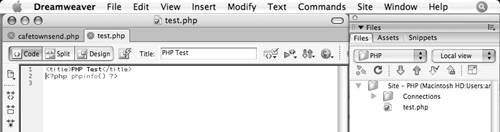 |
EAN: 2147483647
Pages: 129