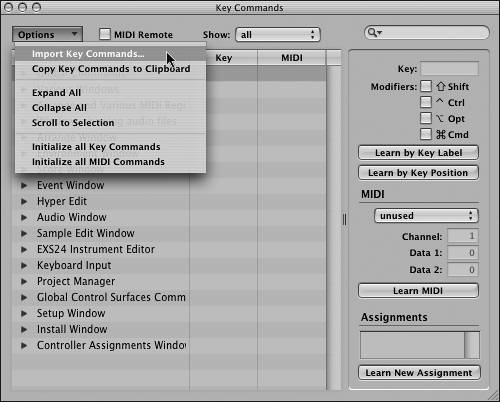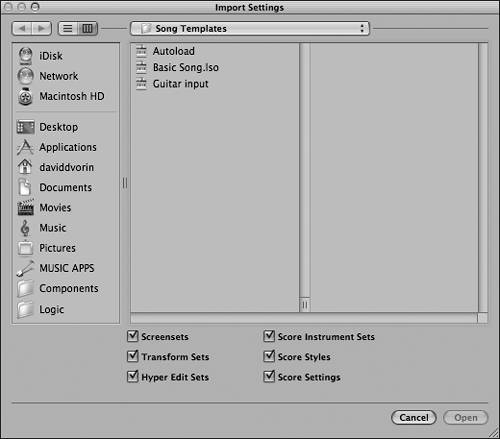Backing Up and Transporting Your Setup
| After you've spent considerable time customizing your Logic setup, it is a good idea to back up your key commands and song templates for retrieval in the future. If you work in multiple settings, it is advisable to take these with you when you work on another Logic setup in a different facility. USB keychain drives work great for carting around your personal Logic settings. Use the table below to copy files from your main system.
Importing Your SetupIn order to benefit from the portability of your Logic settings, you must load them into the host system. The contents of your Song Templates folder must be copied to the location listed above in the new system to make them available. Importing Key CommandsTo import key commands into the new system, follow these steps:
Importing ScreensetsSometimes when you're working on Logic song files from other people, you may wish to import your own screensets so that you can more comfortably navigate through their songs. You can do this as a settings import from one song to another, and it only requires that you have a copy of one of your songs or your Autoload song file.
|
EAN: 2147483647
Pages: 166