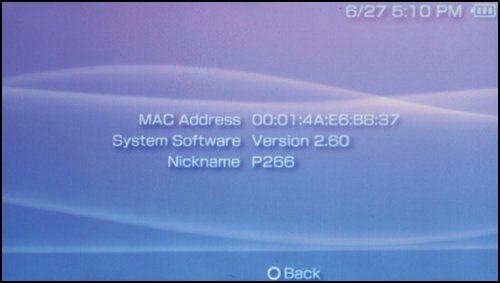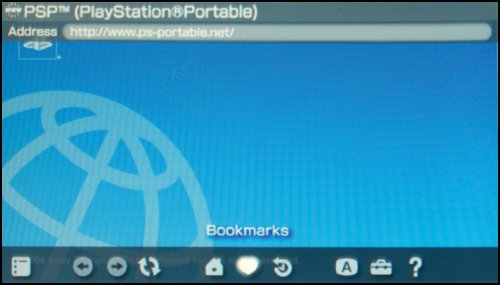Firmware Versions, Hacks, and Eloaders
| PSP owners are wary of updating the firmware on their devices. Sony continually patching holes in the firmware that allow homebrew to run on the PSP, even though allowing homebrew would make it a powerful, open-ended computing device.
Figure 13.1. Check your system's firmware revision here.
Homebrew falls solidly into the "use at your own risk" category. Sony maintains that running homebrew could damage your PSP, and there's evidence that it's correct. A PSP virus was released into the wild under the guise of a firmware downgrader, and were it to infect a PSP, it would delete system files and effectively destroy the unit. Sony has made it clear about how it feels about homebrew: Running unlicensed software on your PSP voids the warranty. If you do delve into homebrew, you're taking a risk with your equipment. This warning deserves to be in bold: If your PSP does break under warranty, and you've been running homebrew, you'll have to pay out of your pocket for any necessary repairs. If you don't want to risk damaging your PSP with unlicensed software, don't download and run homebrew. The World of Downgrading and ModdingSo you still want to explore homebrew? Even though you now know that doing so can potentially ruin your PSP? Go for it; it's fun! Considering that firmware versions in the 1.00-to-1.50 range are much more strongly able to run homebrew, PSP owners hope for a downgrader that will revert their version 2.xx firmware back to 1.xx. Such a downgrader is available (for details, go to www.hackaday.com/entry/1234000687060851), but it works only on version 2.00.
Another alternative exists, but it's scary unless you really know what you are doing. It's called modding your PSP, which involves opening its case and messing about with the hardware. Not only does this void the warranty, but also, unless you're handy with a soldering iron and have experience tweaking printed circuit boards, you can easily and permanently destroy your PSP. The chipwhich is more than just a chip, being a small circuit board containing several chipsis called Undiluted Platinum and employs a dual-boot strategy. Upon booting up the PSP, you can choose to run with its native and current firmware, or you can run the firmware on the mod chip, which is designed to be homebrew friendly.
To check out the mod chip and its installation diagrams, head here: www.modchipstore.com/Undiluted-Platinum-PSP-Mod-Chip-Fix-Bricked-PSP-with-full-featur-16328.html
ModChipStore.com will also install mod chips for you or sell you a premodded PSP. This warning belongs in bold, too: If you install a mod chip or have one installed for you, it will void the warranty and could render your PSP unusable. Proceed with caution. What to Do When a Game Requires Newer FirmwareWhether you've got an early version of the firmware running inside your PSP or have something more recent, like version 2.60, you're probably very wary of upgrading your firmware by now. Sony wants you to do it, and the company will entice and coerce you to do it in several ways. First, Sony often offers new features in new firmware revisions. Version 2.00, for example, contained an official Web browser (Figure 13.2). Version 2.70 contains Flash animation support and the ability to save RSS data to a Memory Stick Duo. Figure 13.2. Firmware version 2.00 offered a Web browser.
Second, some games try to force you to upgrade by requiring the latest firmware version, which they often include right on the UMD. When you pop in a brand-new title, it might tell you that you need a newer firmware revision to proceed; it'll even offer to upgrade the firmware right then and there. What do you do? You're dying to play the game! Sometimes, you can use a version changer, such as the WAB Version Changer (available at http://files.pspupdates.qj.net/cgi-bin/cfiles.cgi?0,0,0,0,40,1192) to spoof your PSP to convince games that it's running version 2.00 when it's actually running version 1.50. Or, with PSPsetX (available at http://dl.qj.net/index.php?pg=12&fid=5343), you can trick your version 2.00 PSP into thinking that it's running version 2.60.
Unfortunately, version changers for version 2.50 and 2.60 to emulate later versions of the firmware have yet to surface online. |
EAN: 2147483647
Pages: 95