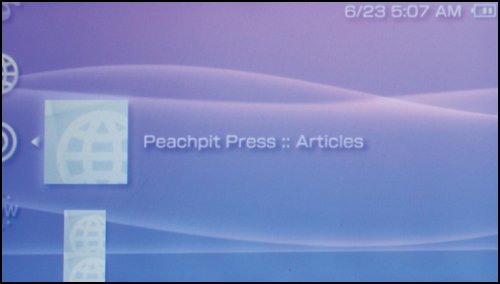Understanding and Using RSS Feeds
| RSS, which stands for Really Simple Syndication, is a way for frequently updated Web sites to deliver content to users without the users having to visit the site continually. Syndication has swept the Internet. Thousands, if not millions, of sites use RSS to deliver news, updates, and other content to subscribers with RSS readers. You happen to have one of these readers right in your PSP. To subscribe to an RSS feed, look for a Web page with an RSS button or link. These buttons and links are used most often by sites with frequently updated news sections, such as Google News (http://news.google.com). Find the RSS link, move the cursor over it, and click the X button. The PSP will ask if you want to add the channel. Tell it yes, you want to. The PSP will subscribe you, and that's all there is to it. To check an RSS channel for new articles, exit the browser, navigate via the home menu to the Network area, and select RSS Channel (Figure 11.15). Then select the RSS channel you want to check. Figure 11.15. Your subscribed RSS channels are listed here.
|
EAN: 2147483647
Pages: 95
- An Emerging Strategy for E-Business IT Governance
- Linking the IT Balanced Scorecard to the Business Objectives at a Major Canadian Financial Group
- A View on Knowledge Management: Utilizing a Balanced Scorecard Methodology for Analyzing Knowledge Metrics
- Governing Information Technology Through COBIT
- Governance Structures for IT in the Health Care Industry