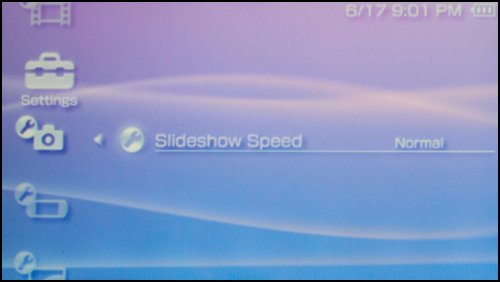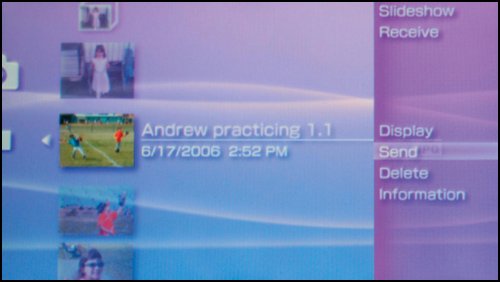Exploring the PSP s Image Tricks
Exploring the PSP's Image TricksBeside sitting there like some sort of futuristic picture frame, the PSP can do things other than simply display images. Sure, it does that wonderfully, but it also puts on shows, redecorates, and flings files to other PSPs, all through the Photos menu. Viewing Slide ShowsA slide show is simply a collection of images displayed sequentially. To start a slide show, you simply navigate to the Photos section of the PSP's home menu; navigate to the Memory Stick Duo icon, a photo icon in the main directory, or a subfolder icon; click the triangle button; and select Slideshow. You can also launch slide shows from the control panel while viewing an image. Depending on what's selected when you launch the slide show, different images will be included:
Figure 9.10. Head over here to tweak slide-show speed.
Using an Image File as WallpaperIf you grow tired of that nifty, pulsating menu background that changes color every month, otherwise known as the wallpaper, you can replace it with one of your photographs. To set an image as wallpaper, simply select it so that the PSP displays it. If the image is not exactly 480x272 pixels, it won't fill the screen properly, so you might want to do some fancy footwork with your image-editing program to crop it or otherwise adjust it to the proper aspect ratio.
With the image displayed, simply hit the triangle button to invoke the control panel, and select Set As Wallpaper. The PSP will ask whether you're sure, and after you tell it that you are, the displayed image will serve as your PSP's background until you change it again (Figure 9.11). Figure 9.11. Wallpaper adds an element of personalization to your PSP.
Transferring Images to Other PSPsSuppose that you're hanging out with someone who has a PSP of her own. You decide to show off your picture of ... oh, say, a gorgeous little girl on the shore of New York's glorious Canandaigua Lake. Your friend says, "Awesome photo! Let me have it." What do you do? Simple: You send it over. You can effortlessly "beam" photos from one PSP to another. Simply highlight the photo you want to send, click the square button, and select the Send option from the menu on the right side of the screen (Figure 9.12). Alternatively, you can select the photo and display it, call up the control panel with the triangle button, and select the Send option. Figure 9.12. The menu on the right side of the screen lets you send (or receive) a PSP image.
Meanwhile, your friend has to enter Receive Mode. To do that, she must navigate to the Photo area of the home menu, highlight the Memory Stick Duo, click the triangle button, and select Receive. When one PSP is receiving and another is sending, the two devices will find each other, and as if by magic, the picture will copy itself from one PSP to the other. Then the person whose PSP received the picture can follow simple prompts to save or delete the image. |
EAN: 2147483647
Pages: 95