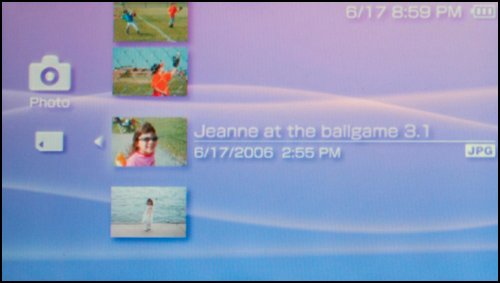Viewing Image Files on the PSP
| It's the moment you've been waiting for: You're at a wedding, a funeral, or some other social gathering, and you pull out your PSP. Immediately, the members of the eldest generation of guests start to look down their noses at you; you've got one of them gadgets. Is it some kind of cell phone? But their scowls turn to smiles when you display from your archive images of the bride (or perhaps the deceased) when she was 3 years old and standing on a potty chair. You, thanks to your PSP, are now the life of the party! Checking out pictures on your PSP is a snap. Simply surf through the home menu to the Photo section, and click Memory Stick. The PSP will present all your image files, plus the subfolders, in its <root>\PSP\Photo folder (Figure 9.7). Figure 9.7. Navigate to the Photo area of the home menu to find your image files.
To display a photo, select it. The PSP will show the photo as large as it can (Figure 9.8). Figure 9.8. After you select a photo, the PSP will display it.
While viewing a photo, you have several options. You can check out slide-show options, rotate the photo, zoom in and out, and so on. Many of these options are presented in a control panel that you invoke with the triangle button, similar to the control panels for the PSP's video and audio capabilities (see Chapters 7 and 8). The control panel has a question mark you can select to see a help screen (Figure 9.9) that displays the PSP's image options. Figure 9.9. Grab this help screen to see what you can do with images on your PSP.
|
EAN: 2147483647
Pages: 95