Chapter 36. Making Image Maps More Accessible
| Everybody knows that, to make an image more accessible, you write a detailed text description. Accessibility tools such as screen readers go specifically for the text, and the visually impaired visitor hears a verbal description of what the image shows. But an image map is a special case, because it isn't just an image. An image map combines an image with clickable areas that work like links. Therefore, it only stands to reason that a more accessible image map requires both an overall text description and a text description for each clickable area. Use the alt attribute of the img tag to give a text description for the overall image, just as you would for any other image on your site:
The alt attribute of the area tag serves nicely for a clickable area's text description: <map name="mars"> <area shape="rect" coords="9,3,164,148" href="mars01.htm" alt="Phase 1"> <area shape="rect" coords="172,2,328,149" href="mars02.htm" alt="Phase 2"> <area shape="rect" coords="334,5,487,149" href="mars03.htm" alt="Phase 3"> <area shape="rect" coords="9,151,163,294" href="mars04.htm" alt="Phase 4"> <area shape="rect" coords="171,153,327,296" href="mars05.htm" alt="Phase 5"> <area shape="rect" coords="334,152,488,295" href="mars06.htm" alt="Phase 6"> </map> Your favorite standards body, the World Wide Web Consortium (W3C), advises you to include redundant text links for the clickable areas of the image map so that text-only browsers and other devices that do not display images can still readily access the image map's content, as in Figure 36.1. Adding a short bit of instruction text doesn't hurt, either. Figure 36.1. This page may never win a beauty prize with a broken image, but its image map is completely useable.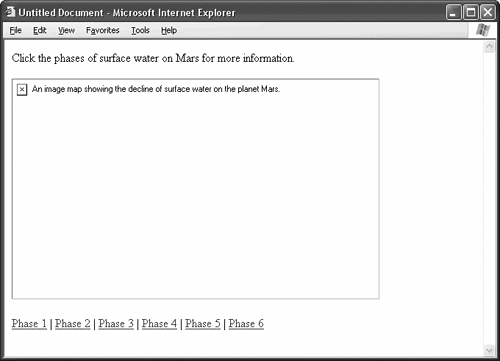
Listing 36.1. View Source for Figure 36.1.[View full width] <p>Click the phases of surface water on Mars for more information.</p> <img src="/books/2/30/1/html/2/images/mars.jpg" width="500" height="300" border="0" usemap="#mars" alt="An |