Section 12.4. Editing a Style Rule
12.4. Editing a Style RuleOnce you've created a style rule, you may edit its definition at any time. You can change the values of the attributes that you defined previously, or you can add or delete attributes from the existing style.
Assume that you want to add a background color to the style for the main content area. Here are the steps:
|
EAN: 2147483647
Pages: 154
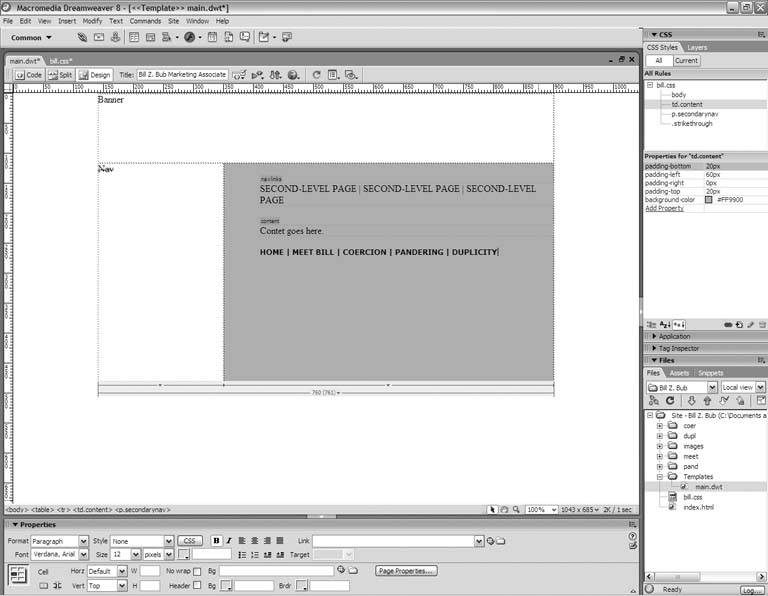
 Save. Then switch back to the templates document window. You don't have to save the template this time, because not a single byte of code has changed. Your edit affected the CSS file, not the template file.
Save. Then switch back to the templates document window. You don't have to save the template this time, because not a single byte of code has changed. Your edit affected the CSS file, not the template file.