Understanding Windows
Although DOS provided many functions, users wanted these functions combined with a user-friendly interface. This led to Windows, a graphical user interface (GUI) operating system based on top of DOS (meaning that Windows is not an operating system by itself and requires DOS to be running). The Windows platform was based on technology that supported 16-bit processing.
graphical user interface (GUI)
An application that provides intuitive controls (such as icons, buttons, menus, and dialog boxes) for configuring, manipulating, and accessing applications and files.
Program Information Files (PIFs)
Files for a non-Windows application that include settings for running the application in Windows3.x.
virtual RAM
A function of the operating system that is used to simulate RAM by breaking computer programs into small units of data called pages and storing the pages in a page file on the hard disk.
object linking and embedding (OLE)
A technology that enables applications to share data. Each document is stored as an object, and one object can be embedded within another object. For example, an Excel spreadsheet can be embedded within a Word document. Because the object is linked, changes through Excel or Word will be updated through the single linked object.
The first version of Windows was version 1. This version broke new ground (in the PC market) by enabling more than one application to be open at the same time. It also had windows that you could tile (meaning that you could view many windows at the same time). In addition, Windows featured full mouse support, making this operating system easier to use than DOS, which primarily used a keyboard for user input. Version 1 of Windows supported the Intel 80286 processor.
Windows 2 was the second version of Windows to be released and introduced icons to the Windows desktop. It also supported Program Information Files (PIFs), which enabled users to better configure Windows. An enhanced version of Windows 2, called Windows/386, added support for the Intel 80386 processor.
The first widely accepted version of Windows was Windows 3, which introduced the File Manager and the Program Manager utilities. It changed the way memory was managed and offered the option to run Windows in 386 Enhanced Mode. In 386 Enhanced Mode, Windows runs DOS applications in their own windows and uses part of the hard drive as virtual RAM. This feature offers better performance, and all modern operating systems include some variation of this concept.
The next versions of Windows to be released were Windows 3.1 and 3.11. Windows 3.1 added better graphical and multimedia support. This version of Windows had better error protection and supported object linking and embedding (OLE). OLE is a technology that lets applications work together and share information. Windows 3.11, also known as Windows for Workgroups, added support for networking capabilities.
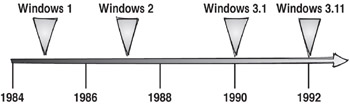
Windows 95
Released in the fall of 1995, the Windows 95 operating system was Microsoft's 32-bit operating system and supported preemptive multitasking of applications. Preemptive multitasking is a processing method available in certain operating systems that equally allocates processor time to all tasks waiting to be completed. In this case, each application gets a share of the CPU through a series of time slices. Time slices can be adjusted so that one application has higher priority than another application, or so that all applications are processed at the same priority.
Windows 95 acted as its own operating system and did not run on top of DOS. It was compatible with DOS and Windows 16-bit applications. In addition, Windows 95 provided backward compatibility with existing hardware devices.
The key features added to Windows 95 over the Windows 3.x platform included:
-
A new, more intuitive user interface
-
Introduction of the Explorer utility, which made file management easier for users
-
A more dynamic configuration that did not require as much user interaction
-
A more reliable and robust operating system
-
Better network integration to support many types of networks
-
Plug-and-Play capability, which meant that hardware was much easier to install
-
Support for long filenames up to 255 characters, instead of eight characters as found in DOS and Windows 3.x
-
Built-in fax and electronic messaging capabilities
-
Remote dial-up functionality to access the Internet
-
Improved memory management
-
Introduction of the Internet Explorer web browser
| Tip | With Windows 95 and 98, you had the option of purchasing the Microsoft Plus! package. The Plus! pack offered additional enhancements for the Windows platform. A popular feature of the Plus! package enabled you to customize your Desktop through additional sounds, mouse pointers, screensavers, color schemes, and wallpaper. Additional games also shipped with the Plus! pack. |
Windows 98
Released in 1998, Windows 98 followed as the next evolutionary step in desktop operating systems. The Windows 98 operating system improved the Windows 95 interface in several ways:
-
The Desktop was simplified to reduce clutter. You could access most options via the Start button.
-
Windows 98 focused on Internet integration. With Windows 98, you could use the Active Desktop, which functioned as a web page. You could view web pages and link documents right on your Desktop. Right-clicking the Desktop turned off the View As Web Page option. Windows 98 also provided an Internet Connection Wizard to help you connect to the Internet. In addition, FrontPage Express was bundled with Windows 98 to help you create your own web pages.
-
Windows 98 included utilities to make your computer perform better and to optimize resources. The Tune-Up Wizard optimized your hard drive, scanned disks for errors, deleted unnecessary or unused files, and optimized performance for applications.
-
An Update Wizard checked the Microsoft website for system and driver updates for your computer.
-
The Help system was more comprehensive-it could connect you to Microsoft's online help through the Internet.
-
Windows 98 had better accessibility features for users with disabilities.
-
The multimedia capabilities were improved to take advantage of new hardware standards.
-
Multiple display support was provided for users who wanted to view multiple monitors (connected to a single computer) simultaneously.
| Note | The last release for Windows 98 was Windows 98 second edition. Besides providing the latest updates, fixes, and patches, the second edition also boasted some improvements. One such enhancement was Internet Connection Sharing (ICS). Homes with multiple networked computers could share the same Internet connection at the same time. |
Windows Me
Windows Millennium Edition (Me), designed as an upgrade for Windows 98, was released in September of 2000. On the surface it looked very similar to Windows 98, but there were enhancements, some similar to features found in Windows 2000 Professional. Windows Me added the following features to Windows 98:
-
A faster and more reliable operating system
-
Easier restoration if critical system files were missing or corrupted
-
Additional support for digital cameras
-
Support for ICS
-
Support for multiplayer games over the Internet or through home networking
-
Improved accessibility features for people with disabilities
server
A computer that provides dedicated file, print, messaging, application, or other services to client computers.
File Transfer Protocol (FTP)
An application layer protocol for transferring files between two computers. FTP involves the use of FTP client software and an FTP server.
The Business Solution: Windows NT Workstation 4
Windows NT Workstation provided a higher level of performance and security compared to the Windows 95/98/Me desktop operating systems. It was relatively easy to use and had the same desktop interface as Windows 98. But don't make the mistake of equating Windows NT with Windows 98. The interface was the only thing that they shared. Windows NT's core technologies were completely different and were designed to support the needs of businesses. Windows 95 and 98 could not match its performance and security.
With NT Workstation, you got these features:
-
A 32-bit multitasking operating system.
-
The capability to support Intel and Alpha platforms.
-
Support for multiple processors and preemptive multitasking.
-
Internet support as a client through Internet Explorer and support as a server through Peer Web Services, which enabled the workstation to act as a World Wide Web (WWW) and File Transfer Protocol (FTP) server. With the WWW service, users could access web documents from the web server. With the FTP service, users could transfer files to and from the web server.
-
High security through mandatory logon and the NT File System (NTFS), which let you apply security to users and groups, and view resource access through auditing. NTFS is covered in more detail in Chapter 15, 'File and Print Management.'
-
Support for applications written to work with DOS, 16-bit Windows, 32-bit Windows, OS/2, and POSIX.
-
Full networking capabilities and integration with NT Server.
-
Network services for sharing file and print resources, and support for up to 10 concurrent client connections.
-
Support for up to 4GB of RAM and 16EB of disk space.
-
One of the most reliable operating systems, because applications ran in separate memory spaces, preventing a failed application from affecting other applications on the operating system.
OS/2
A 32-bit operating system originally developed by Microsoft and IBM. OS/2 can support DOS, Windows, and OS/2 applications. Since Microsoft's abandonment of the program in the late 1980s, OS/2 has been produced and sold exclusively by IBM.
POSIX
A standard originally developed for Unix that defines the interface between applications and the operating system. It is now more widely used for the development of other operating systems, including Windows2000.
Microsoft Management Console (MMC)
A Microsoft application framework for accessing administrative tools, called consoles.
| Note | The main disadvantages of NT Workstation over Windows 95 and 98 were that it had greater hardware requirements and was not as backward compatible. It also did not have Plug and Play capabilities. |
Windows 2000 Professional
On the heels of the new millennium came Microsoft's upgrade for Windows NT Workstation. Designed to replace Windows NT Workstation as the business desktop computer operating system, Windows 2000 Professional offered major improvements over NT. What did not change was the stability and performance that many had come to expect from NT.
Windows 2000 Professional offered these new and enhanced features:
-
Windows file protection in the event that an application overwrote a system file.
-
Access to system administration tools through the Microsoft Management Console (MMC).
-
An enhanced interface.
-
Full 32-bit OS, which improved multitasking performance.
-
Support for gigabit networking.
-
Plug and Play support.
-
The IntelliMirror function, which enabled users to work on files on a server and continue working even if they disconnected from the network. Files that had changed were updated with the latest content when the user connected again with the server.
-
Power management for laptops.
-
Simplified installation, configuration, and removal of applications.
-
Reduction in the number of reboots, especially when installing software.
-
IP Security (IPSec) support for virtual private networking (VPN).
-
Safe mode option available during startup that could be used to boot Windows 2000 with minimal settings.
IP Security (IPSec)
A protocol standard for encrypting IP packets.
virtual private networking (VPN)
Using encrypted envelopes to securely transmit sensitive data between two points over the unsecured Internet.
The Latest Generation: Windows XP Home Edition and XP Professional
Windows XP was released in Fall 2001, and is the latest local operating system to be released by Microsoft. Windows XP Home Edition is Microsoft's upgrade to Windows 98/Me, while Windows XP Professional is Microsoft's upgrade to Windows 2000 Professional. Windows XP Home Edition is geared toward the home user, while Windows XP Professional adds extra features and is geared toward power users and businesses.
Windows XP Home Edition
Windows XP is built on the Windows 2000 operating system, which adds features Microsoft has not traditionally included with its consumer operating systems. This includes features related to power, security, reliability, and ease of use.
The major enhancements to this operating system include:
-
Windows File Protection, which protects the user from accidentally changing or overwriting core operating system files
-
Protected Kernel Mode, which provides reliability by not allowing applications to access software kernel code
-
System Monitor, which allows you to monitor processor, memory, disk, and network throughput metrics in real time or through the creating of logs for analysis
-
Task Manager, which is used to manage applications and processes as well as view real-time computer performance
-
Enhanced battery life by power options management through Lid Power and LCD dimming
-
The Internet Connection Firewall, which safeguards your computer from unwanted attacks when connected to the Internet
-
Credential Manager, a secure password storage mechanism
-
Simplified setup through Easy Setup Wizards
-
Dynamic Updates for applications and device drivers
-
A simplified user interface and Start Menu, as well as simplified file management
-
System Restore, which enables you to quickly restore your computer in the event of system failure
-
The ability to run older versions of Windows applications with Compatibility mode
-
Improved help support through the Help and Support Center
-
Remote Assistance, which gives a remote administrator the ability to chat with you, view your screen, or remotely control your computer
-
Windows Messenger, which lets you chat with other users in real time
-
Internet Connection Sharing, which allows you to share a single Internet connection among several users
-
Enhanced support for digital music, pictures, and home videos; also improved support for creating CD-Rs
Windows XP Professional
Windows XP Professional adds to the features of Windows XP Home Edition and offers the following additional support for power and business users:
-
Remote Desktop features, which can be used to access your desktop remotely
-
Encrypting File System, which adds additional security by allowing you to selectively encrypt files or folders
-
Better support for large networks by giving the ability to be managed as a networked computer by a domain controller on a large network
-
More robust features for system recovery in the event of system failure
-
The ability to host personal websites through Internet Information Server (IIS)
-
Support for multiple processors
-
Support for multiple languages
|
|