Understanding DOS
If you used a computer between 1981 and the early 1990s, chances are the computer ran some version of DOS as its operating system. DOS stands for Disk Operating System. Microsoft originally licensed DOS to IBM as an
Desktop Operating Systems: A Comparison operating system to be used with IBM's personal computers. This version of DOS was called PC-DOS.
In what has become known as one of the smartest moves in the computer industry, Microsoft licensed DOS, as opposed to selling DOS, to IBM. Microsoft also retained the right to license other versions of DOS. The non-IBM version of DOS was called MS-DOS. It was used by hardware vendors who made PCs with the same Intel CPU that IBM used with its PCs. These computers were referred to as IBM clones and typically were more competitively priced than their IBM counterparts.
The following subsections describe the major features that the various evolutions of DOS offered.
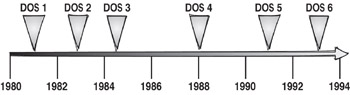
DOS 1.x
This version provided:
-
A very limited capability to use system resources
-
Support for floppy disks
DOS 2.x
This version provided:
-
Support for 10MB hard drives
-
Support for serial interfaces (for attaching peripheral devices such as a printer)
-
The hierarchical tree structure used to store data within directories and subdirectories
DOS 3.x
This version provided:
-
Support for larger hard drives
-
Networking capabilities
-
Support for two partitions on a single physical drive
-
Enhancements to many utilities
DOS shell
The name that is used to describe the software that makes up the DOS user interface.
EDIT
A DOS text editor.
DOSKEY
A DOS utility that enables the user to customize settings for DOS and add key commands for DOS.
FORMAT
A DOS utility used to prepare a floppy disk or hard disk to store data.
defragmentation
The reorganization of data on a hard disk to optimize performance.
compression
A method of reducing the size of data by using a mathematical calculation.
DOS 4.x
This version provided:
-
The DOS shell, which had more graphical capabilities than previous versions
-
Support for a mouse
DOS 5.x
This version provided:
-
The EDIT, DOSKEY, FORMAT, and UNDELETE programs
-
The capability to load drivers into Upper Memory Area (memory beyond the 640K range)
DOS 6.x
This version provided:
-
Disk utilities for tasks such as virus scanning and disk defragmentation, compression software, and backup software
-
The EMM386.EXE utility, which enabled memory to be better managed
Note DOS 6.22 was the last version of DOS to be released. Currently, DOS is not a commonly used operating system, primarily because it lacks a truly graphical interface but also due to its technical limitation of supporting 16-bit applications. However, many DOS commands continue to be supported under the Windows platform, and advanced users find knowing DOS commands very useful. You will learn more about DOS in Chapter 6, 'DOS 101: DOS Basics Every MCSA and MCSE Should Know.'
|
|