Understanding Hard Drive Basics
A hard drive is a series of magnetically coated disks that store data. Just above each disk in the drive sits a read/write head that adds a positive charge to indicate a one, and removes the charge to indicate a zero.
hard drive
Stores data as a series of ones and zeros on a series of magnetically coated disks. A positive charge indicates a one, and the absence of a charge indicates a zero.
The hard drive consists of these pieces:
-
A series of disks, called platters, that are stacked together. Each platter has a hole in the middle, and a spindle is inserted through these holes. The platters rotate at high speeds measured in revolutions per minute.
-
A read/write disk head sits on top of the disk surface and reads or writes to the disk as the disk rotates.
-
An actuator arm, which is responsible for disk head movement, moves the read/write head across the platter to write or read data.
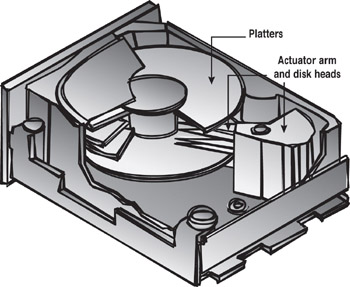
Selecting a Hard Drive
When choosing a hard drive, you should consider these factors:
-
Is the drive type based on a common standard such as IDE or SCSI?
-
How much storage space do you need now and over the next year?
-
What type of data will you be storing, and how will that affect performance?
-
How critical is the data you are storing? In the event of a disk failure, how long can you afford your system to be down before the problem is fixed?
Integrated Drive Electronics (IDE)
A drive technology that integrates the drive and controller into a single piece of hardware. IDE drives are an inexpensive data-storage solution.
disk controller
Manages floppy and hard disks. It can be a separate piece of hardware, or it can be integrated with the hard drive.
-
What is the speed of the drive?
-
Does the drive need any additional hardware?
-
How many drives can you chain together if you need more space in the future?
-
How much will everything cost?
Two of the most common drive types are IDE and SCSI. You will learn about them in more detail in the following sections.
| Warning | Because of the magnetic properties of disk drives, you should never place them near anything magnetic or near powerful electrical devices. The magnetic fields created by large power supplies can scramble data. |
| Note | Hard drives are one of the most essential forms of data storage. As with most PC components, the technology has changed significantly over the last 20 years. In the early 1980s, an average hard disk stored 10MB of data and had an average disk access time of 87 milliseconds. In addition, hard drives were extremely expensive. Now in the early 2000s, you can buy hard drives in the gigabyte range for pennies a megabyte. Also, access time is typically 8 milliseconds or less. |
|
|