Updating Your Software Programs
| Windows Automatic Updates takes care of the Windows operating system and any major components, including Outlook Express, Internet Explorer, and Microsoft Office. However, it is also important to update other software programs on your computer that are non-Microsoft, such as media players (for example, RealPlayer or QuickTime), e-mail programs, instant messaging, and communications programs (AOL IM or Skype, for instance), and so on. Very Important Often when you install a new software program, you are asked to supply an e-mail address to register the software to receive information on updates and new versions. It is a good idea to register your major software programs so that you do get notified by the vendor upon release of important updates. Sometimes, hackers exploit holes in these types of programs, just like they do the Windows operating system, so it is important to keep them current, too. Some have automatic update notifications reminding you when you need to update. Figures 4-5 and 4-6 show an update example for RealPlayer. To determine whether an update is available, open RealPlayer and select Help > About. Then, click the Check for Update button, as shown in Figure 4-5. Figure 4-5. Checking for Updates with RealPlayer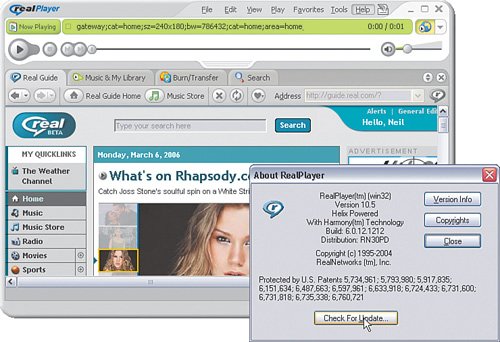 Figure 4-6. Selecting a Security Update for Download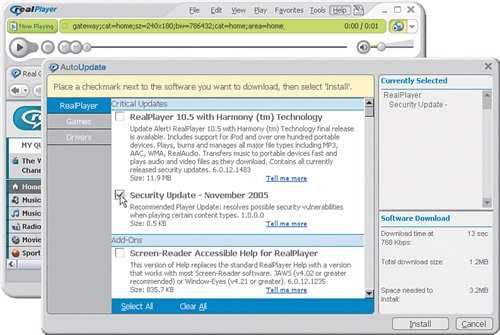 When the software checks itself against the latest available, it determines that several possible updates are available, including one related to security (see Figure 4-6). Clicking Install will then cause the update to occur. Each software program is slightly different, and we cannot cover all of them. But, they will usually follow a process similar to this example. Some programs automatically check for updates; others might require a manual step. |
EAN: 2147483647
Pages: 130