Chapter 1: What s New in Microsoft Office Excel 2007
Overview
In 1962, Thomas Kuhn wrote The Structure of Scientific Revolution, the book that gave birth to the concept of the "paradigm shift." His premise was that scientific advancement is not evolutionary but rather "a series of peaceful interludes punctuated by intellectually violent revolutions." No mere software upgrade can hope to rise to the level of world-changing paradigms such as agriculture or movable type, but in the Microsoft Office universe, Microsoft Office Excel 2007 comes pretty close.
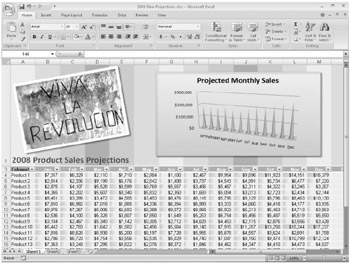
Sometimes new versions of software just don't seem compelling enough for you to take the upgrade plunge. You wonder how many more big leaps can really be made in usability and functionality. Excel has certainly evolved into a "mature" program. This release is definitely flashy, but it is nonetheless much more than just a cosmetic change.
This time, the cosmetics are simply a clue to the fundamental change in thinking that appears to have taken place. The new "results-oriented user interface" puts almost everything Office Excel 2007 can do out in the open, making more accessible many of the features that had previously been buried deep in menus and dialog boxes. Toolbars are passé; now there's the "Ribbon," a monolithic, dynamic tabbed bar that not only replaces 20-odd toolbars but also replaces the familiar multilevel menu structure with task-structured tabs and galleries.
Despite the radical change in appearance, the spreadsheet still works like a spreadsheet should; most of the previous version's tools and functions continue to work as expected, or even better. And if you have developed a vocabulary of keyboard command shortcuts to save time and clicks, the same keys will continue to perform the same actions. There are some differences and a few new procedures to learn, but initial challenges aside, we're sure that after you get used to working with the new interface, you won't miss the "old Excel." The following sections offer an overview of the new features you'll find in Excel 2007.
EAN: 2147483647
Pages: 260