Patching Beyond Vista
Securing Windows Vista with the latest security updates and Service Packs is certainly important, but you also need to give some thought to the status of other installed software. Although it's less common for individual programs to be subject to the same types of security threats as an operating system, it's not unheard of. From your personal firewall software to your preferred web browser or even Microsoft Office, it's possible that the version of a program you have installed could present a security risk.
The best way to stay abreast of the latest patches and updates for programs you have installed is to keep an eye on their developer's web site. Most of these sites include a dedicated support section from which you can download critical updates or patches as they're released. To check which version of a particular program you have installed for reference purposes, select Help → About Program as shown in Figure 8-8.
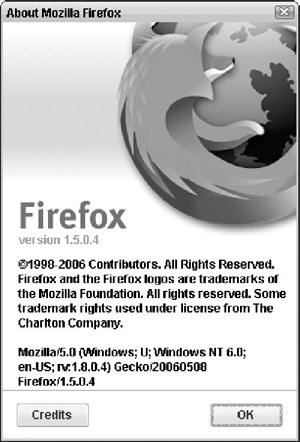
Figure 8-8: Checking the version of an installed program.
Additionally, the following web sites release security advisories related to specific programs, operating systems, and threats like viruses as they're discovered:
-
CERT Coordination Center: http://www.cert.org
-
Bugtraq: http://www.securityfocus.com/archive/1
-
Secunia: http://www.secunia.com
-
CIAC: http://www.ciac.org
EAN: 2147483647
Pages: 135