Using Windows Security Center
Windows Vista includes an applet in the Control Panel named Security Center. Windows Security Center is a Windows Vista tool that informs you about the status of different security-related programs and settings, and alerts you about misconfigured, out-of-date, or disabled components. Specifically, Windows Security Center informs you as to the status of firewall software, the Windows Vista Automatic Updates feature, antivirus and antispyware programs, and the security settings associated with Internet Explorer and the User Account Control feature.
When you open the Security Center tool in Control Panel, details on the status of all items is provided in a color-coded format. From a security perspective, the status of every item should always be On or OK. In cases where an item is set to anything other than On, details about the potential dangers of your current setting and recommendations are given.
Even if you never open the Security Center applet in Control Panel, this tool still keeps you informed about potential security threats by displaying warning icons and balloon messages on your taskbar. An example of such a message is shown in Figure 4-5.
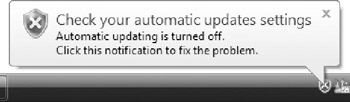
Figure 4-5: The Security Center taskbar message displays when Automatic Updates are turned off.
Follow these steps to open and review Windows Security Center settings:
-
Click Start → Control Panel → Security Center. The Windows Security Center window opens as shown in Figure 4-6.
-
Review the status information of all items in the Security Center window. If any of these items are not set to On or OK, click the provided buttons or links to view additional information about remedying the issue.
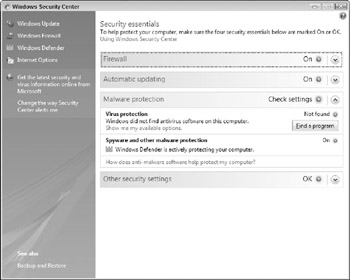
Figure 4-6: The Windows Security Center tool.
EAN: 2147483647
Pages: 135