Section 107. Create a Disc Image from a CD
107. Create a Disc Image from a CD
Disc images are extremely useful because they take the contents of an entire CD and turn them into a single image file. Image files can be used in a variety of ways. They can be burned directly to a blank disc, turning it into a copy of the original CD. They can also be archived and transferred from one computer to another just like any other file. You can also use the Load Disc Image utility to mount a disc image as a virtual drive in the computer. This task discusses how to use the Save Image utility to copy the entire contents of a CD into a disc image file. Create a Disc Image from a CD
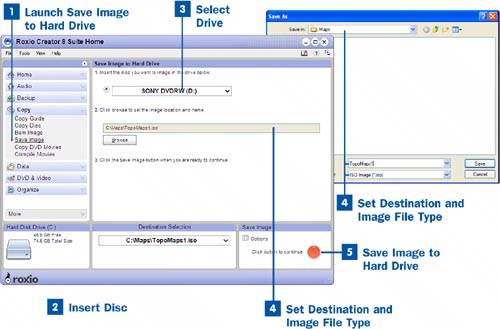
|
EAN: 2147483647
Pages: 171