The Background Eraser
| [ LiB ] |
The Background Eraser
The other tool that can be used only on raster layers that support transparency is the Background Eraser. This remarkable tool, new to Paint Shop Pro 8, enables you to easily eliminate the background from around a figure.
To use the Background Eraser, set the brush size fairly high. Click with the center of the brush positioned over the background you want to eliminate, with the figure that is to be isolated contained within the edge of the brush, as shown in Figure 4.55.
Figure 4.55. Using the Background Eraser.
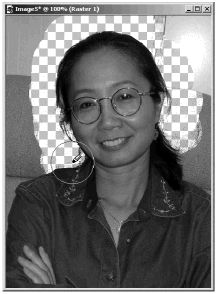
It's almost always best to use the default settings. For more detailed tips on using the Background Eraser, head over to http://www.campratty.com and search on "background eraser." This is one incredibly useful tool, so be sure to give it a try.
| [ LiB ] |