Creating Keyboard Shortcuts
| [ LiB ] |
The Customize dialog box also enables you to bind commands to a keyboard shortcut. To change an existing shortcut or to create a new shortcut, go to the Keyboard tab of the Customize dialog box, shown in Figure B.3.
Figure B.3. The Keyboard tab of the Customize dialog box.
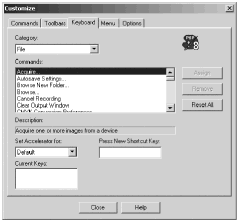
In the Set Accelerator for drop-down list, pick Browser if you want the shortcut to apply when the Browser window is active, or choose Default if you want the shortcut to apply when the Browser is not active. Choose a command category, then select the command in the Commands list. Click in the Press New Shortcut Key text box, then press the key you'd like to use for your shortcut. If you make a mistake, press another key to use that for your shortcut or press Esc to clear the text box. When you have the key you want, click the Assign button.
| [ LiB ] |