Using String Methods
The JavaScript String object provides many handy-dandy methods. Table 9-1 shows the most important of these string methods.
Besides the string methods shown in Table 9-1, the String object has one property, length. The length property contains the number of characters in a string.
| Method | Description |
|---|---|
| charAt() | Returns the character at a given position in a string |
| concat() | Concatenates one or more values to a string |
| indexOf() | Searches a string for a substring or character; returns the first occurrence of the substring or character |
| lastIndexOf() | Searches a string backwards for a substring or character; returns the first occurrence |
| split() | Splits a string into an array of strings using a specified delimiter character to make the break |
| substring() | Extracts a portion of a string |
| toLowerCase() | Converts a copy of a string to all lower case |
| toUpperCase() | Converts a copy of a string to all upper case |
In order to use one of these String object methods, as usual you need to create a string instance based on the object. You can do this in a number of ways. We’ve already used many of them throughout this book.
Methods for creating String objects include the following:
-
Using the String constructor, for example, var x = new String ("Hello");
-
Using the String() conversion function
-
Using an object’s toString method
-
Simply assigning a literal text string to a variable
Once you’ve created a string instance, you can use it to invoke a string method in the usual fashion (see Chapter 7, “ Working with Objects,” if you need a refresher course on how objects work in JavaScript).
To Use a String Object Method:
-
Create a variable containing a string. For example:
var myStr = "Beasts of England";
-
Use the dot operator to apply a string method to the string. For example:
var newStr = myStr.toLowerCase();
In the example, newStr would contain the string beasts of england.
String Methods Used to Generate HTML
You should also know that besides the methods shown in Table 9-1 there are a whole slew of methods that are used to make a copy of a string embedded in HTML tags. This makes sense because as a language JavaScript is widely used to output HTML. Table 9-2 describes these methods.
| Method | Description |
|---|---|
| anchor() | Places a copy of the string within an HTML anchor |
| blink() | Places a copy of a string within <BLINK> </BLINK> tags |
| bold() | Places a copy of the string with <BOLD> </BOLD> tags |
| fontcolor() | Uses the color attribute of the <FONT> tag to change the color in which the string is displayed |
| fontsize() | Uses the size attribute of the <FONT> tag to change the font in which the string is displayed |
| link() | Creates a hypertext link around a copy of the string |
Because these methods are pretty simple to figure out if you need to, and they’re not widely useful beyond using JavaScript to build pages for the Web, I won’t go into them in detail. However, I will show you a quick example so you can get the gist.
Using the Link Method
The following shows how you’d create an HTML hyperlink using the String object’s link method.
To Create and Display a Link:
-
Create a string. For example:
linkText = "Apress";
-
Use the link method of the String object to add a hyperlink to the string:
linkText.link("http://www.apress.com") -
Display the results using the document.write method:
document.write(linkText.link("http://www.apress.com")); -
Open an HTML page containing the code, as shown in Listing 9-1, in a browser. The link will appear like any hyperlink, with the URL it points to appearing in the browser’s status bar (see Figure 9-1).
Listing 9.1: Using the String Object’s Link Method

<HTML> <HEAD> <TITLE> A link is a link is a link... </TITLE> </HEAD> <BODY> <H1> <SCRIPT> linkText = "Apress"; document.write(linkText.link("http://www.apress.com")); </SCRIPT> </H1> </BODY> </HTML>
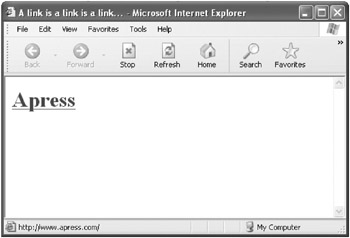
Figure 9-1: The String object’s link method is a quick way to create a hyperlink.
It’s time to move on and start having some fun playing with strings!
EAN: 2147483647
Pages: 115