Section 2.4. Becoming Popular
2.4. Becoming PopularSometimes it seems like all of life has the same themes as high school: what's important is being popular. A significant measure of popularity on the Web is how many inbound linkslinks from other sites to your siteyou have.
Obtaining inbound links is not rocket science, but it is labor-intensive and does require some thought. The best way to get another site to link to your site is to ask for it, as obvious as that may seem.
It makes sense for sites to link to your site when they have similar or related contentalways assuming the webmaster in charge of the site linking to you likes your content. This is a reasonable thing for the webmaster in charge of the other site to do because it adds value for the other site's visitors. (If your site is not adding value, you might want to rethink its premise.) 2.4.1. The Best Inbound LinksThe bestmeaning most likely to drive trafficinbound links come from:
2.4.2. Finding Sites to Make a Link RequestTo find sites that are appropriate for an inbound link request, you should:
If you've looked carefully at Google search results, you may have noticed a Similar pages link (Figure 2-8). Figure 2-8. You can use the Google Similar Pages link to find sites that might be interested in linking to yours (because they are like yours)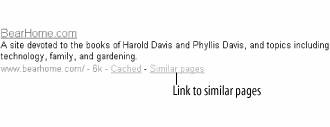 The Similar Pages link is supposed to show you more pages like the one the link modifies. How well it works varies widely (it works better on popular, highly ranked pages and less well on obscure pages). But it can give you some leads. You can bypass the process of clicking Similar Pages by using the Google related: operator followed by a web page directly in a Google search. For example, entering the following Google search: related:www.bearhome.com is comparable to clicking the Similar Pages link for www.bearhome.com (and shows exactly the same web pages as the search result). If you find it easier to analyze data presented visually, a demonstration tool called Google Visual Search, provided free by Anacubis, may be right for you. Anacubis's Google Visual Search Tool , http://www.anacubis.com/googledemo/google, uses the Google Web APIs to (among other things) present a visual representation of the sites similar to yours. For example, Figure 2-9 shows a visual representation of sites that are similar to http://www.mechanista.com, a site about antique typewriters, calculators, and other mechanisms.
2.4.3. Making the Link RequestEmail is the best way (and sometimes the only way) to request an inbound link to your site. 2.4.3.1. Finding email addressesThe first step in writing an email requesting an inbound link is to find the email address for the webmaster you want to contact. This can take quite a bit of poking around, but it is amazing how often you can uncover the right email address with a bit of persistence if you just look at all the pages on a web site. Figure 2-9. Anacubis helps you see which sites are similar to (or already linked to) your site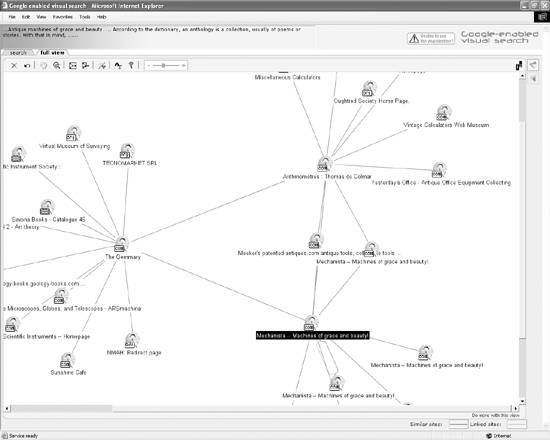
As you may know, you can use the Whois service of Internet domain registrars to find contact information for site owners, although with multiple domain registrars this information is more fragmentary than it used to be. In addition, some sites intentionally do not publish information about the real domain owners when they register domains, for example, by putting the domain in the name of the web host. A good first stop if you want to try using a Whois service to get email contact information is Network Solutions (http://www.networksolutions.com), the "classic" Internet domain name registrar. Next, try Whois.net , http://www.whois.net, which has one of the largest databases for Whois information. If these two sources fail, do not give up! Go to Internic , http://www.internic.netwhois.html. The Internic service will not give you contact information, but it probably will tell you the specific domain registrar who registered a given site and the address of the domain registrar's Whois server. You can then go to the Whois server maintained by the appropriate registrar and usually find email contact information there. If this sounds time-consuming, well, it is. To justify the time, any sites that you contact should indeed be related to your site. 2.4.3.2. Emails should not spamGenerally, you should not send email that reads like spam. Don't send mass emailings requesting links (it will probably get intercepted and marked for deletion by antispam filters, anyhow). Personalize each email with the recipients' names, something about their site, and information about why they should link with you. It's OK to offer a reciprocal link in exchange for your inbound link. But I think the classier approach is already to have a link to any site you approach. You can set aside a resource page for this purpose. Why bother with trying to get an inbound link from a site that isn't worth linking to? If it is worth linking to, then go ahead and do it on your own without requiring payback. You'll be surprised at how often the other webmaster decides to reciprocate. |
EAN: 2147483647
Pages: 145
