Section 14.4. Creating an AdGroup
14.4. Creating an AdGroupWith the Campaign ID (generated by Google), an AdGroup name, and the ad group's maximum CPC (both provided by a user), you can next create an AdGroup.
14.4.1. Creating a Client Object and Setting HeadersIn order to create an ad group, it's necessary to create a client web service object based on the AdGroupService web service. To do this, use the URL for the WSDL file to create a client object based on the AdGroupService web service: $adgroupwsdl = "https://adwords.google.com/api/adwords/v2/AdGroupService?wsdl"; $adgroupclient = new soapclient($adgroupwsdl, 'wsdl'); Since the authentication header has already been put together, this doesn't have to be done again. But the authentication header does have to be sent to the service each time a new client object is created. To do this, set the authentication header, using the $header variable that was previously constructed: $adgroupclient->setHeaders($header);
14.4.2. Creating the AdGroupThe process of creating the ad group involves the following steps:
Here's the process put into practice. First, grab the AdGroup name and maxcpc using HTTP Post: $maxcpc = $_POST['maxcpc']; $name = $_POST['name']; Wrap these values in XML: $maxcpc = makeDocLit ("maxCpc", $maxcpc); $name = makeDocLit ("name", $name);
Construct the XML string for the new AdGroup using the values and the Campaign ID (accessed via session tracking): $adgroupParams = "<newdata> $maxcpc $campaignId $name</newdata>"; $campaignidparam = "<campaignID> $campaignId </campaignID>"; $adgroupParamsxml = "<addAdGroup> $campaignidparam $adgroupParams </addAdGroup>"; Now add the AdGroup: $adgroup= $adgroupclient->call("addAdGroup", $adgroupParamsxml); $adgroup = $adgroup['addAdGroupReturn'];14.4.3. Getting the AdGroup IDIf there are any errors, they should be displayed. The program will stop processing, and a link will be provided for the user to start over again (all using the showErrors( ) method again). Otherwise, an AdGroup ID has been created by Google. This internal identification for an AdGroup is what is needed to add creatives and keywords to the AdGroup. The AdGroup ID can be displayed and saved via session tracking for use in other modules (another module adds the creative and keyword to the AdGroup in this example): if($adgroupclient->fault) { showErrors($adgroupclient); echo '<a href="authenticate.php">Try again</a>'; } else{ echo "<P>Ad Group " . $adgroup['name'] . " was created successfully.<br>\n<br>\n"; $adgroupid = "<adGroupId>" . $adgroup['id'] . "</adGroupId>"; session_register('adgroupid'); ...If the AdGroup is successfully created, a form is dynamically generated for the user to enter an ad and the related keywords (as shown in Figure 14-4). Figure 14-4. Once an AdGroup has been created, you can ad keywords and creatives to it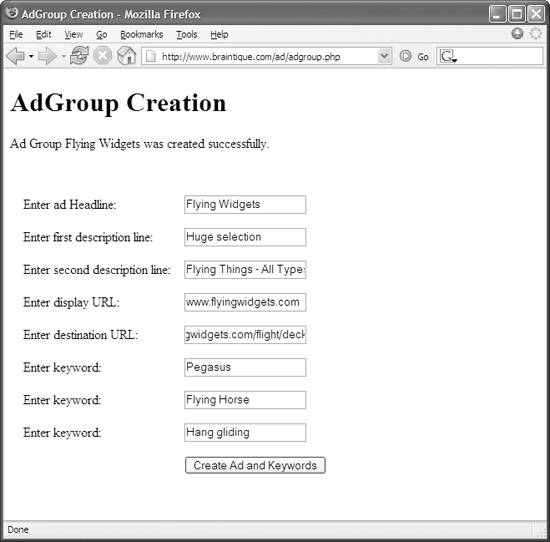 Example 14-4 shows the complete code for creating an AdGroup, as well as the form that is generated when the AdGroup is successfully created.
Example 14-4. Adding an AdGroup and getting input for an ad and keywords (adgroup.php)
|
EAN: 2147483647
Pages: 145
