9.8 Deleting scheduled backups
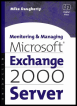 | ||||||||
| Chapter 9 - Backup and Recovery Operations | |
| Monitoring and Managing Microsoft Exchange 2000 Server | |
| by Mike Daugherty | |
| Digital Press 2001 | |
| |
9.10 Recovering an Information Store
Restoring an Information Store, storage group , or database is sometimes necessary when a database becomes corrupt. You can restore your Information Store databases using your most recent full backup tape or backup tapes if you are using incremental or differential backups .
Restoring a database involves taking the corrupt database offline, replacing it with the good database from the backup tape, replaying the transaction logs since the backup was taken, and then bringing the database back online. In Exchange 5.5, you had to stop all Exchange services before restoring the Information Store, meaning that all users with mailboxes on the failed server could not send or receive e-mail until the recovery process was completed. With Exchange 2000, you do notand should notstop any Exchange services, and the only users affected are those with mailboxes in the corrupted database. Your other users can continue to send and receive e-mail while the recovery is in progress.
You can use the following procedure to recover an Exchange database to its original location. If you restore databases or log files to their original location, any existing databases or log files are overwritten.
-
Verify that the Exchange services are running.
-
Use the following procedure to dismount the mailbox store you want to recover:
-
Start the System Manager from the Windows 2000 Start menu by selecting Programs Microsoft Exchange System Manager.
-
Expand the Administrative Groups section. Expand the administrative group (e.g., First Administrative Group) that contains the server where the database is located. Expand the Servers section. Expand the server where the database is located. Expand the Storage Group where the database is located.
-
Right-click on the database, and select All Tasks Dismount Store. Select Yes when asked if you want to continue. The dismount process may take a few minutes.
-
Find and mount the correct backup tape.
-
-
From the Windows 2000 Start menu, select Programs Accessories System Tools Backup.
-
From the Backup window, select the Restore tab (Figure 9.20).
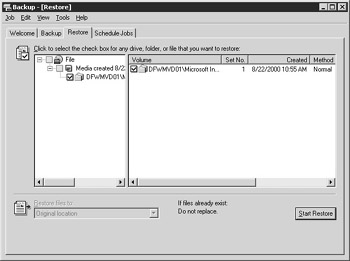
Figure 9.20: The Restore tab -
On the Restore tab, double-click the backup file containing the files you want to restore. Use the check boxes to select the data that you want to restore.
-
Select Start Restore to display the Restoring Database Store dialog box (Figure 9.21).
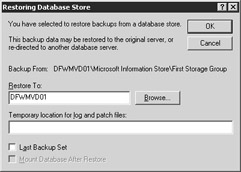
Figure 9.21: The Restoring Database Store dialog box -
Enter a directory name in the Temporary location for log and patch files field. This directory should be different from the one where the original log files are stored and should have sufficient disk space to store the files. During the restore process, Exchange will first apply the older transactions logs from the temporary directory, and then apply the more recent logs from the original location.
-
The recovery procedure replays the transaction logs once all files have been written back to disk. Select the Last Backup Set check box and the Mount Database After Restore check box if any of the following conditions apply:
-
You are restoring from a normal (full) backup without any incremental or differential backups.
-
You are restoring from the final incremental backup.
-
You are restoring from the final differential backup.
-
-
Select OK to begin restoring the database. The recovery process will copy the database from the backup tape. If the transaction logs recorded since the backup was taken are still intact (i.e., they were not affected by the database corruption), then the recovery process will replay these recent transaction logs to bring the database back to the state it was in when the corruption occurred. No data will be lost. However, if the recent transaction logs are also corrupted or unavailable, then the recovery procedure restores the database back to its current state.
| |
EAN: 2147483647
Pages: 113