Configuring Streaming Media
| With regards to streaming media, an ACNS solution administered with a CDM offers the benefits detailed in Table 14-1 over the streaming services provided in standalone CEs.
To provide MPEG4 and Apple QuickTime live and scheduled rebroadcasts, you can use either of the following:
Figure 14-17 illustrates how you can include these components into your streaming media ACNS network. Figure 14-17. Available Streaming Media Servers for ACNS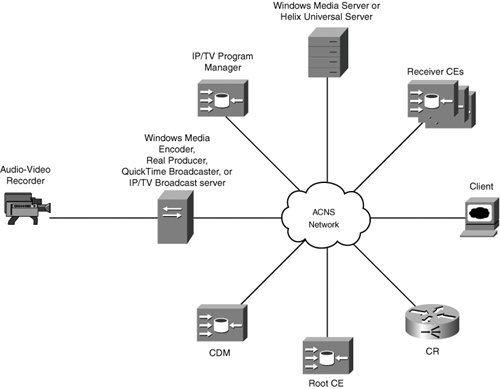 Streaming Prepositioned Video On-Demand ContentRecall from Chapter 13 that you can use the RealProxy and WMS proxy for VoD caching on a standalone CE. Figure 13-12 in Chapter 13 illustrates conventional streaming media caching. Additionally, with a CDM-administered ACNS solution, you can configure MPEG4 and Apple QuickTime VoD pre-positioning by enabling the Cisco Streaming Engine on CDM-registered CEs. The Cisco Streaming Engine is another back-end server that the RTSP gateway can forward requests to, as Figure 14-18 illustrates. Figure 14-18. The RTSP Gateway for CDM-Administered ACNS Solutions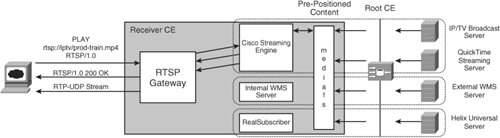 To configure pre-positioned VoD streaming, you need to first pre-position your VoD files to your CEs, as you learned previously in this Chapter. When you enable the Cisco Streaming Engine and configure request redirection or direct proxy routing to the RTSP gateway, the RTSP gateway inspects and forwards requests for MPEG4 or Apple QuickTime VoDs to the Cisco Streaming Engine. The RTSP gateway can recognize these formats based on the file extension in the request (for example, .mov for QuickTime format and .mp4 for MEG4 format). The Cisco Streaming Engine responds to the request by streaming the prepositioned VoD from cdnfs. To pre-positioned IP/TV MPEG4 VoDs, the CDM sends channel information to IP/TV Program Manager and all the Content Engines subscribed to that channel. You then create a program on the IP/TV Program Manager and assign it to the channel you created on the CDM. The IP/TV Program Manager creates the manifest file for the program that the root CE uses to acquire the content from the IP/TV Broadcast server using FTP. The root CE then distributes the IP/TV VoD to the subscribed CEs. You can also stream prepositioned WMS and Real VoD content to your CEs. For pre-positioned WMS VoD streaming, you must enable the WMS server on your CEyou learned how to do this in Chapter 13, with the CE CLI, but you can also complete the same configuration centrally for individual CEs using the CDM GUI. To stream your pre-positioned RealNetworks VoD files, you must enable the RealSubscriber on your CEs from the CDM GUI. The RealSubscriber is a full-blown Helix Universal Server system and requires a separate license. Previous versions of ACNS required that you install a Helix "publisher" origin server running on dedicated hardware that would issue stream-based licenses to the "subscribers" running on your CEs. The publisher would allow a fixed number of total streams to be shared across all your CEs. However, you can now obtain bandwidth-based licenses from Cisco that you can install on a CE-by-CE basis from the CDM GUI. As a result, you do not need to install a dedicated Helix publisher to issue the subscriber licenses. The bandwidth licenses available for your RealSubscribers are dependant on the model of your CE. Note The RealSubscriber on the CE also supports Synchronized Multimedia Integration Language (SMIL) streaming. You can pre-position your SMIL files to your CEs along with the RealMedia files, and the CEs will stream the presentation according to the flow specified in the SMIL file. Creating Scheduled Live and Rebroadcast Programs in ACNSYou can schedule the following live or rebroadcasted events in ACNS:
Note Scheduled live or rebroadcast of RealNetworks is not supported by ACNS; however, you can pre-position your Real VoDs and make them available to your clients, as you learned previously. To schedule a live event, you must first set up your origin server for the live broadcast. If you are using the IP/TV Broadcast server, you must use the IP/TV Program Manager to create and schedule the program and import it into your ACNS network. The IP/TV Program Manager sends the program information to the CDM, and the CDM sends the IP address of the root CE to the IP/ TV Program Manager. The CDM then sends the program information to the CEs subscribed to the channel that you configured previously with the IP/TV Program Manager as the origin server. The IP/TV Program Manager sends the root CE IP address to the IP/TV Broadcast server, which can then send the live traffic to the root CE. The root CE then distributes the live event down the location tree for the channel. For non IP/TV programs, you configure a live channel in the CDM and associate a root CE that will acquire the event via unicast from the streaming origin server directlyyou learned how to configure channels previously. You then configure a program in the CDM and associate the live channel with a day and time that you want the root-CE for the channel to acquire the live content from the origin server via unicast. Figure 14-19 shows you how to add a program using the CDM GUI. Figure 14-19. Adding a New Program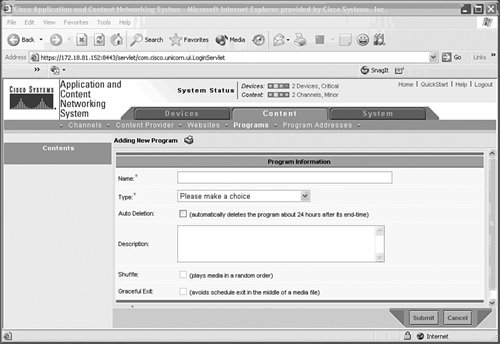 Figure 14-20 shows you how to configure a schedule for the live channel. Figure 14-20. Scheduling a Live Program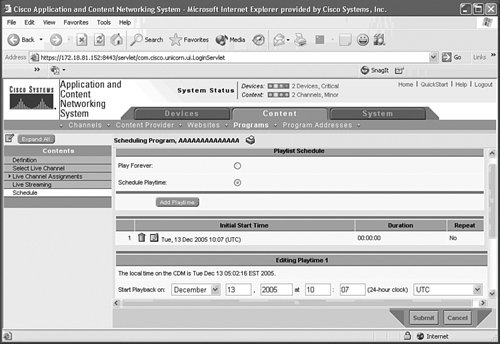 The root-CE can then distribute the live traffic to subscribed CEs using the unicast location tree you created previously. When that scheduled time arrives, the CEs subscribed to the channel can request and split the live event to requesting clients using either unicast or multicast splitting. Figure 14-21 shows you how to enable multicast delivery to your clients. Figure 14-21. Streaming Settings For a Live Program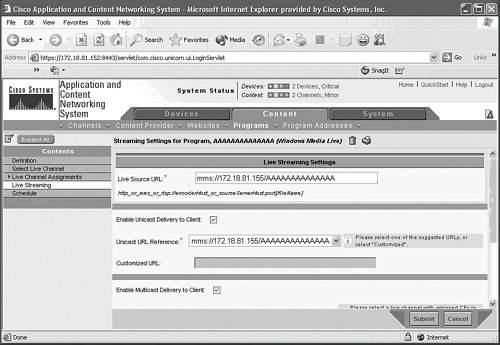 To schedule a rebroadcast event, you must first configure a VoD channel and pre-position the VoD to your CEs. You can then schedule a day and time from the CDM GUI that the pre-positioned content will be available for requesting clients. |
EAN: 2147483647
Pages: 178

