Acquiring Content to Pre-Position
| Now that you've learned how to set up a location tree, you can pre-position content to the CEs located within the tree, so that the tree can provide content to the clients requesting content from the network. The content acquisition model of content networking begins at the origin server containing the channel's content. You should choose the root CE for the channel as a CE in close proximity to the channel's origin server because, as you learned previously, the root CE acquires the content for the channel by unicast-pulling the content from the origin server. The type of content determines the protocols that you can use to fetch the content, which are as follows:
Keep in mind that the protocols used to acquire the content into the ACNS network need not be the same as those used by clients for viewing or downloading the content. For example, the acquirer can use FTP to pull Apple QuickTime streaming files from an FTP server, whereas clients can use their Apple media player to view the content using RTSP and RTP. You can configure content acquisition using either the CDM GUI or with external manifest files. Configuring Acquisition Using Manifest FilesYou should use manifest files if you have content developers in your organization who would like to specify what content to preposition to the ACNS network from their websites. These content developers are resources who do not have administrative access to the CDM GUI. They simply need to write the manifest file and let you know of the URL where they published it for you to specify when you configure the channel for their content. The manifest file instructs the root CE for the channel to pull either individual items of content or to crawl through entire directories of content. You write manifest files in XML using tags specific to ACNS acquisition. Example 14-1 gives a sample manifest file for acquiring content in an ACNS network. Example 14-1. Sample Manifest File
You can use the following tags in your manifest file:
Note Refer to your ACNS documentation for the XML schema that outlines the entire manifest XML file specification. Figure 14-10 shows how to assign the manifest file to a channel. Figure 14-10. Assigning a Manifest File to a Channel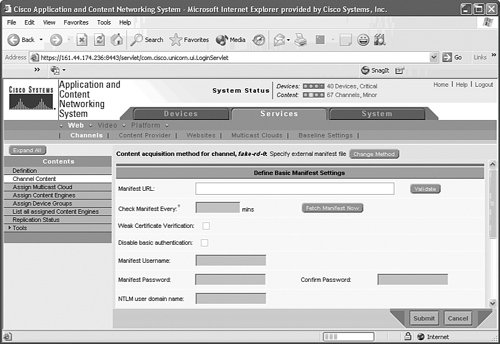 Configuring Acquisition Using the CDM GUIThe CDM GUI enables you, as an ACNS administrator, to configure content acquisition directly by creating Quick Crawl Filters, as Figure 14-11 illustrates. Figure 14-11. Configuring Content Acquisition from the CDM GUI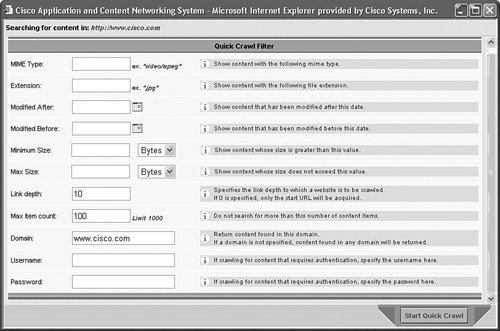 |
EAN: 2147483647
Pages: 178