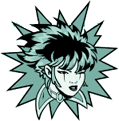Lesson4.5.Using AutoFilters
Lesson 4.5. Using AutoFiltersFigure 4-7. Click the column heading list arrow and select the criteria you want to use for the filter.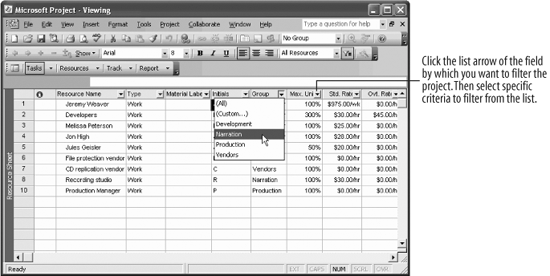 Figure 4-8. The AutoFilter using Type and Group criteria.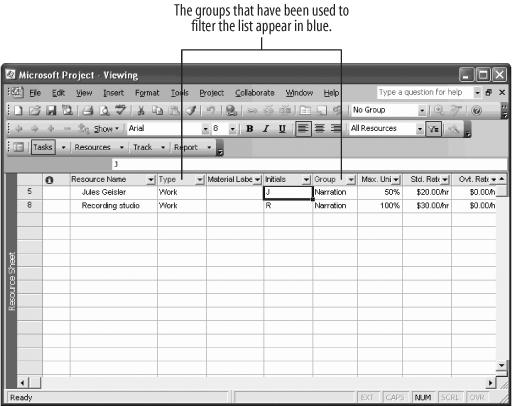 AutoFilters are a more advanced type of filter that use features from both interactive and highlighting filter types. With AutoFilters, you can filter information by each field in a view.
|
EAN: 2147483647
Pages: 156