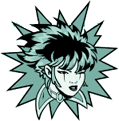Lesson3.5.Using Resource Notes
Lesson 3.5. Using Resource NotesFigure 3-5. The Notes tab of the Resource Information dialog box.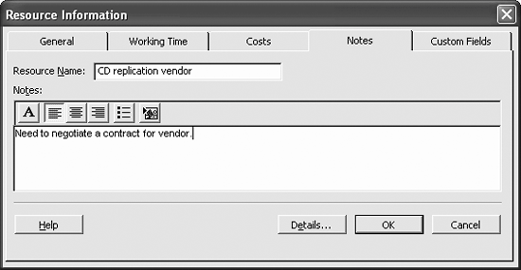 Figure 3-6. Viewing resource notes.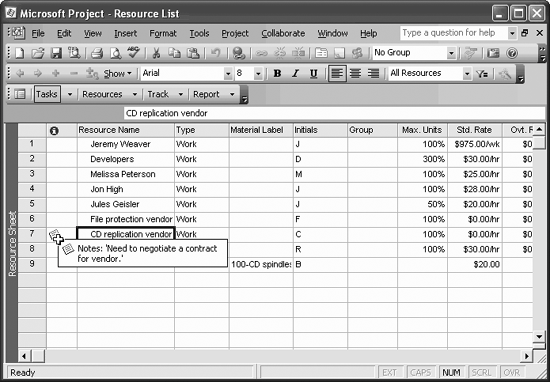 Resource notes are a valuable way to add detailed information about a resource. A resource's notes are easily viewed and are available for everyone in the project, so as project manager you don't have to repeat yourself.
|
EAN: 2147483647
Pages: 156