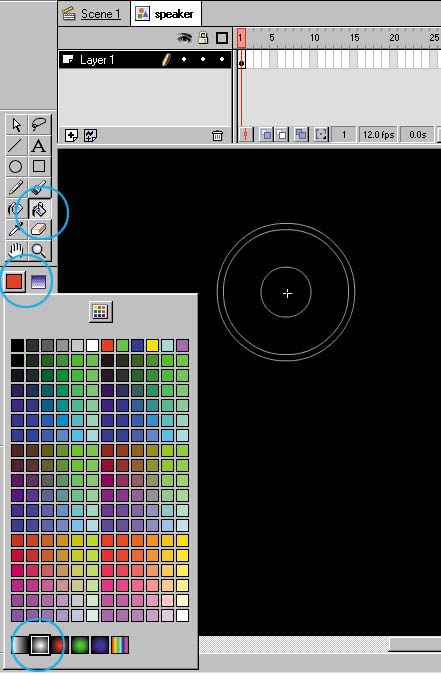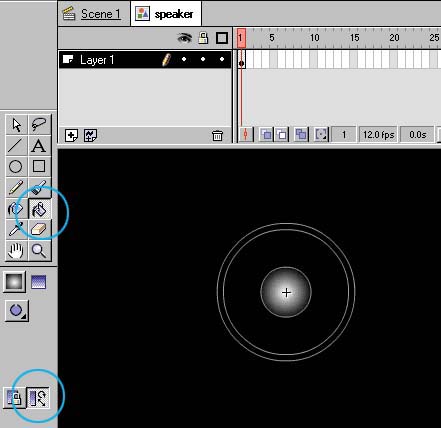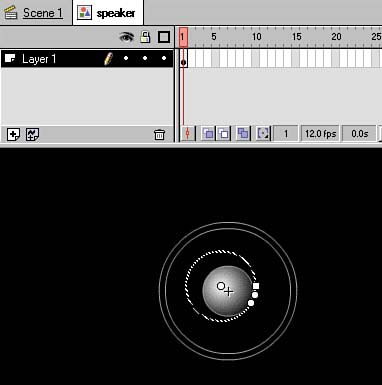STEP 07 fleshing out the speaker USING GRADIENTS
| Gradients are a fill type and are thus available through the Paint Bucket tool. Although you can create your own gradients, the default black-to-white radial gradient is perfect for the speaker. To apply the gradients for a 3D look, follow these steps:
|
EAN: 2147483647
Pages: 192