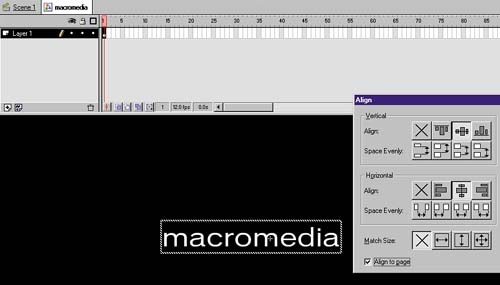STEP 07 creating the TEXT
| To create the text for the initial Shockzone ad screen in Flash, follow these steps:
The basic text is now created, but because I want to control the rate of appearance of each letter, I need to create a layer for them all. |
EAN: 2147483647
Pages: 192
- Challenging the Unpredictable: Changeable Order Management Systems
- The Effects of an Enterprise Resource Planning System (ERP) Implementation on Job Characteristics – A Study using the Hackman and Oldham Job Characteristics Model
- Context Management of ERP Processes in Virtual Communities
- Healthcare Information: From Administrative to Practice Databases
- Development of Interactive Web Sites to Enhance Police/Community Relations