Configuring Relevance Settings Through Authoritative Pages
Relevance settings can be managed through the authoritative pages in the SSP. The relationship of individual documents or content items to authoritative pages is defined in terms of click distance. If all other ranking elements are equal, then the more clicks that are required to traverse from the authoritative page to the content item, the less relevant that item is for a given query.
Ask yourself this question when setting authoritative pages: Where do my users go most often to find their information or to start browsing for their information? The answer or answers to that question will be the URLs that you should enter into the authoritative pages input boxes. Figure 12-21 illustrates the authoritative pages input boxes.
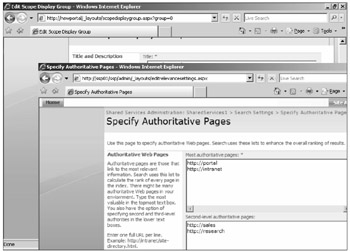
Figure 12-21: The Specify Authoritative Pages input boxes.
You can achieve a level of granularity by entering primary, secondary, and tertiary URLs, thereby formulating an overall hierarchical relevance topology for your SSP. You can also set some sites to be the lowest on the relevance scale by placing their URLs in the Sites To Demote input box.
URLs within the same input box are grouped equally, meaning that there is no hierarchical order implied by the URL list. In addition, wildcards, such as http:foo/*, are not accepted in these boxes. To set relevance settings, perform the following steps:
-
Open the Home page for your SSP. Click on the Search Settings link. You are then presented with the Configure Search Settings page.
-
Click on the Specify Authoritative Pages link. The Specify Authoritative Pages page then appears.
-
Input the URLs in the appropriate boxes to configure relevance settings for your environment.
-
Click the Refresh Now check box if you want to have the relevance settings recomputed immediately.
-
Click OK.
EAN: 2147483647
Pages: 110