Upgrading Windows SharePoint Services to SharePoint Server
Many organizations upgrade to SharePoint Server from Windows SharePoint Services for search and indexing, Shared Services, and expanded document and business process management. The upgrade process is very painless, and the majority of the decisions are already made for you, based on the type of Windows SharePoint Services 3.0 installation you have. If you have installed Windows SharePoint Services 3.0 with the Basic option, you may not upgrade to SharePoint Server 2007 with the Advanced option. You also may not upgrade a Windows SharePoint Services 3.0 farm installation to a SharePoint Server 2007 Basic installation. You may only upgrade Windows SharePoint Services 3.0 to the equivalent installation type in SharePoint Server 2007. Figure 2-18 shows the Stand-alone option grayed out when upgrading a Windows SharePoint Services 3.0 Advanced installation to SharePoint Server 2007.
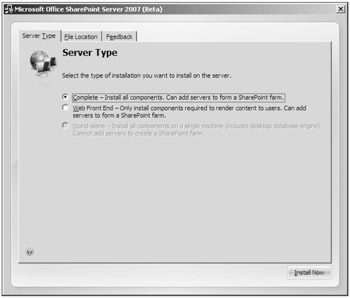
Figure 2-18: You can only upgrade Windows SharePoint Services 3.0 to the SharePoint Server equivalent installation type.
Upgrading from Windows SharePoint Services 3.0 to SharePoint Server 2007 is relatively simple. At the beginning of the installation, the wizard first requires a valid product key.
| Important | The installation wizard must first be run on the Windows SharePoint Services 3.0 server hosting Central Administration. |
During installation, you will be unable to change the database server, configuration database name, or the installation type to Active Directory account creation mode. Note that you will only upgrade the Central Administration and configuration database on the first server in the farm, but you must still upgrade the binaries on all servers in the farm. Not doing so will cause errors until they are successfully upgraded.
| Important | If Central Administration is to be hosted on the local machine, choose the Use This Machine To Host The Web Site option. The default is not to use the local machine to host the Web site. If Central Administration was hosted on the local machine, choosing not to do so could potentially leave the farm without a Central Administration Web site. |
After upgrading, your search server functionality will be extended and the service options will become more granular. If you were using multiple Windows SharePoint Services 3.0 search servers, you need to remove the indexes from all but one, and re-crawl all of your content to ensure a consistent search experience.
EAN: 2147483647
Pages: 110