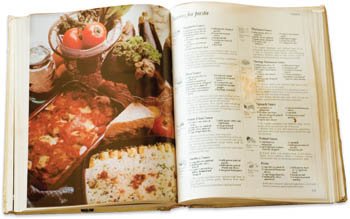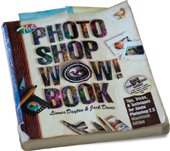Introduction
|
I love to cook. Okay, so I'm guessing that you weren't expecting that opening remark at the start of a Photoshop book, but stick with me for a few moments, would you? When I first started cooking, I had several old, reliable cookbooks that I used religiously; if I had a dish in mind, I would look it up, check the ingredients, and start carefully following the instructions. Over time my confidence grew, and I started experimenting and trying my own variations. These days my many cookbooks have been relegated to answering questions like, "How many minutes per pound for a rib roast?" Can you see where this is going yet? Here we go: Back in Photoshop 2 days, my ever-present book was The Photoshop Wow! Book, by Jack Davis and Linnea Dayton. I would look through the book, find a cool-looking technique, and start carefully following the steps. If Step Five told me to change the blend mode to Overlay, then I would, without question. The more I used the book, the more I realized that I was getting pretty darn good…at following instructions. This is not to say that there was anything wrong with the book, far from it. I was using the book incorrectly by blindly following instructions without taking the time to experiment. Things really changed for me when I started being a little more curious and asking myself things like, "If Overlay mode works, what would Screen mode do?" So I'd try it, relying heavily on the good old Undo command. The more I did that, the more I started to understand why things worked the way they did, and was more willing to start cooking up my own concoctions. That's what I'm going to suggest you do, too. There are a few things that I think make this book a little different. First, I'm assuming a certain level of knowledge of Photoshop. I'll tell you to "fill with white," rather than saying "from the Edit menu, choose Fill, and in the dialog, choose White." If a technique calls for a layer mask, I won't explain in great detail what a mask doesat least not in the technique itself. Instead, that's what the Key Concepts section is for: as a reference, if you're not sure what the technique is referring to. Most of the techniques list the key concepts used in that particular method, so if you need a little help understanding a step, check out the explanation in the Key Concepts section. If you like, you can start out by reading the entire Key Concepts section, but it's not absolutely necessary. I designed this book to be a "jump in anywhere" kind of deal. Another important difference in how this book operates is the Table of Contents. As I was writing the techniques, I was calling them things like "Apply a Filter to a Stroke," and realized that names like this are not the most descriptive things in the world. Looking in a Table of Contents and seeing "Color TintVersion 1" and "Color TintVersion 2" probably wouldn't help you decide which technique was for you. Instead, we created a visual Table of Contents, where you can look at samples of the techniques and go to the appropriate page. Quick and easy. Perhaps the most important difference is the expectation I have of you: I want you to experiment! Just like the cook in me who started experimenting once I had the basic idea, you need to take these techniques and run with them. I deliberately don't give you fixed settings for filters and adjustment layers, instead providing examples and variations that should get your explorative senses tingling. The permutations and combinations really should be endless, but only if you buy into the concept and start playing. There are some similarities between techniques, including a few filters or blend modes that are used pretty oftenbut that doesn't mean that you should only use those specific steps. Be an explorer! There is nothing that would make me happier than to have someone tell me, "My edge effect looks nothing like the one in the book… and I love it!" In fact, you really can show me the way you use the techniques in the bookjust go to www.photoshopfinishingtouches.com to share your work, and maybe learn a few new ideas along the way. By the way, I made it my goal to use only my photos in this book, and with the exception of a couple of photos from my daughter, Stephanie, and a few stock photos I used as frames, I've managed to do that. I'm sure that I could have found some images with more impact or more variety, but one of the underlying concepts of this book is to add finishing touches to your own images, so I decided to set an example by using my personal images. I gotta say it certainly was easy to get motivated to experiment on photos that I shot. So that's itthe recipe to success with this book is to jump in and start experimenting. So preheat your computer, put on your chef's hat, and start cookin'! |