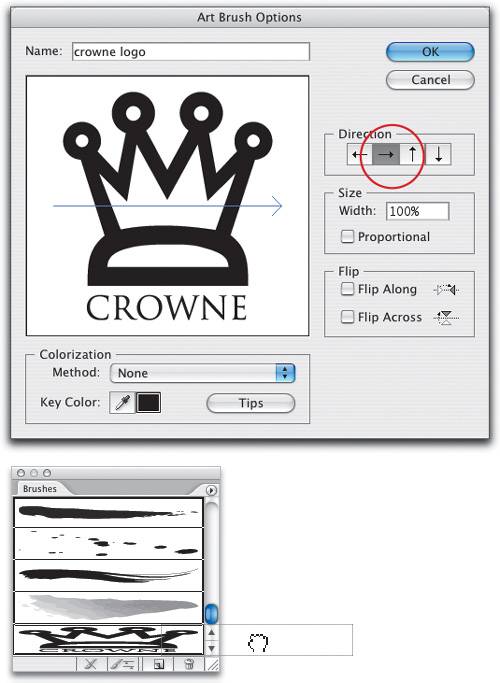Your Logo Ready Anytime
| Here's a simple way to have your logo (or any other art you need) readily available in every new document you create. Open either the CMYK or RGB Adobe Illustrator Startup file (found in Illustrator CS2>Plug-ins) and paste your logo into that document. Select your logo (if it has text, you'll have to create an outline by going to Type>Create Outlines) and from the Brushes palette (under the Window menu) click on the New Brush icon. Choose New Art Brush as the type of brush and in the Art Brush Options dialog, click on the second Direction symbol so the arrow displays from left to right. Name your brush and click OK. Delete the artwork and save the document. From then on, you'll be able to click-and-drag the logo from the Brushes palette onto any new document. |
EAN: 2147483647
Pages: 473
- Using SQL Data Manipulation Language (DML) to Insert and Manipulate Data Within SQL Tables
- Working with Queries, Expressions, and Aggregate Functions
- Working with Functions, Parameters, and Data Types
- Working with SQL JOIN Statements and Other Multiple-table Queries
- Understanding Transaction Isolation Levels and Concurrent Processing