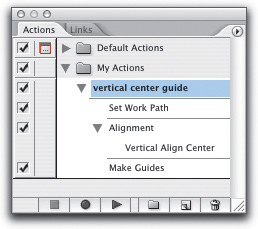Center Guides Automatically
| You may be thinking, why not record an action to add centered guides automatically? (I know I was.) You can, but with a bit of a trick. Problem is, you cannot record adding a guide to the page, so you have to use another method. Use the Pen tool (P) (with the Shift key held down) to draw a horizontal line that is wider than the current page, and keep the line selected. In the Actions palette under the Window menu, click the Create New Action icon, give your action a name, and press Begin Recording. Then use the Action palette's flyout menu and choose Insert Select Path. Next, click on the Vertical Align Center icon in the Align palette (be sure the Align to Artboard option is selected in the palette's flyout menu), followed by View>Guides>Make Guides. Click the Stop Playing/Recording icon in the Actions palette. Of course, you could also record an action for a vertically centered guide and/or both horizontally and vertically centered guides. |
EAN: 2147483647
Pages: 473
- Key #1: Delight Your Customers with Speed and Quality
- Beyond the Basics: The Five Laws of Lean Six Sigma
- Making Improvements That Last: An Illustrated Guide to DMAIC and the Lean Six Sigma Toolkit
- The Experience of Making Improvements: What Its Like to Work on Lean Six Sigma Projects
- Six Things Managers Must Do: How to Support Lean Six Sigma