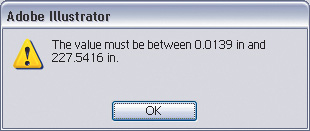Printing Even Larger Than Illustrator Will Let You
| If you haven't figured this out yet, the largest document Illustrator will let you create is 227.54 inches in width or height. How do I know this? Try creating a new document that is 250 inches in size and Illustrator will give you a little reminder of the maximum settings. Well, what if you need to print something out that is larger than this? There's a way to cheat a little and it's in the Print dialog box (Command-P [PC: Control-P]). Under Options, near the bottom of the dialog, just click Custom Scale and enter in a percentage scale value that will get you to the print size you need. For example, if you need to print something that is 260 inches in width and height, then create a document that is 200 inches instead. Then enter 130% in the Width and Height settings under Custom Scale. This will print out at 260 inches (200 * 1.30 = 260). 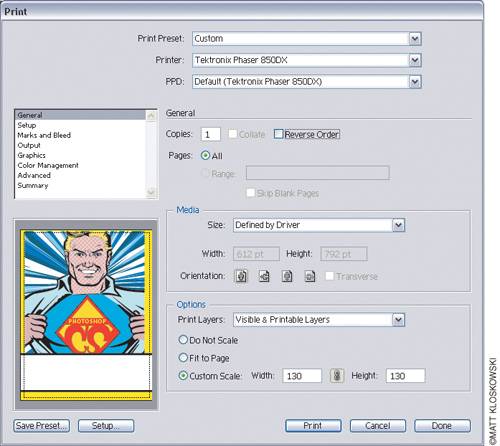 |
EAN: 2147483647
Pages: 473