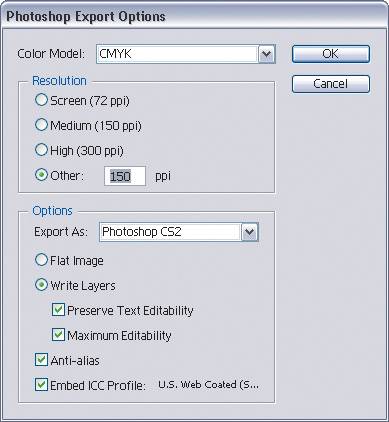Export in Photoshop Format
| To convert an Illustrator document into a Photoshop document complete with editable type layers, use the Export command from the File menu. Choose Photoshop (PSD file extension) from the Format pop-up menu at the bottom of the dialog and click Export (PC: Save). In the Photoshop Export Options dialog, choose the color model and resolution you need, but also make sure that the Write Layers radio button is selected, with Preserve Text Editability and Maximum Editability checked. (By the way, you may have read in some Illustrator CS2 books that you cannot export area type to Photoshop and preserve editability, but that's not true you can.) |
Illustrator CS2 Killer Tips
ISBN: 032133065X
EAN: 2147483647
EAN: 2147483647
Year: 2006
Pages: 473
Pages: 473
Authors: Dave Cross, Matt Kloskowski