Selecting Multiple Layers
| Hold down the Shift key to select more than one layer in the Layers palette (how's that for a staggeringly surprising tip?). Only problem is, you can only select contiguous layers that way (meaning layers that are above or below one another). To select multiple layers anywhere in the list of layers, hold down the Command key (PC: Control key) and click to select non-contiguous layers. 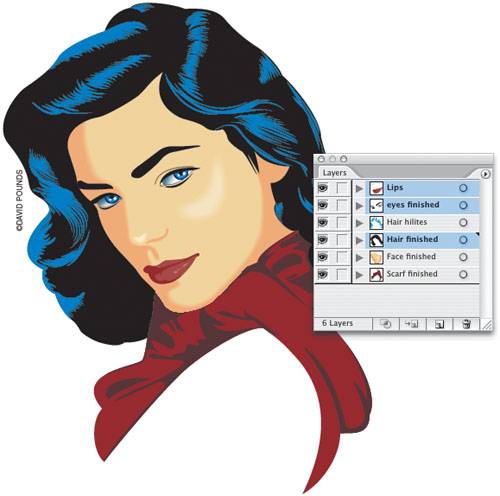 |
Illustrator CS2 Killer Tips
ISBN: 032133065X
EAN: 2147483647
EAN: 2147483647
Year: 2006
Pages: 473
Pages: 473
Authors: Dave Cross, Matt Kloskowski