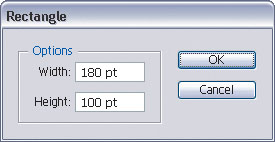Create by Measure
| You can create an object at a specific size by choosing the appropriate shape tool (Rectangle, Star, etc.) and then clicking on the artboard. In the subsequent dialog, enter the exact measurements you'd like to use and click OK. To create a shape that's centered on the position of your click, hold down the Option key (PC: Alt key) when you click on the artboard. Bonus: Want to know the size of the shape you just created by dragging? Click once using that shape's tool and check out the numbers in the dialog (then click Cancel). |
Illustrator CS2 Killer Tips
ISBN: 032133065X
EAN: 2147483647
EAN: 2147483647
Year: 2006
Pages: 473
Pages: 473
Authors: Dave Cross, Matt Kloskowski