Move It by Measure
| The Move command (Object>Transform>Move) and the Measure tool (nested under the Eye- dropper tool in the Toolbox) work very nicely together. Start by selecting your object, then click-and-drag with the Measure tool to "measure" the distance and angle you want to move the object. The numbers will appear in the Info palette (Window>Info), but more importantly, the Move command will use these measurements. Use the Move command (Command-Shift-M [PC: Control-Shift-M]) and click OK to move the object the specific distance and angle you just measured. 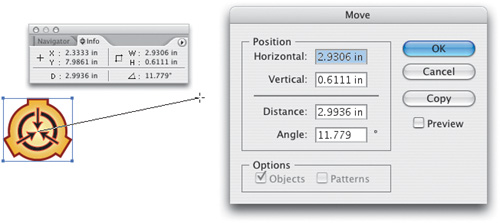 |
Illustrator CS2 Killer Tips
ISBN: 032133065X
EAN: 2147483647
EAN: 2147483647
Year: 2006
Pages: 473
Pages: 473
Authors: Dave Cross, Matt Kloskowski