Bigger or Smaller a Bit at a Time
| Perhaps you are trying to scale one object to fit within a second object, or you need to make an object smaller, but you're not sure by how much. Try this method: With the object selected, double-click on the Scale tool and enter 98% if you're scaling down, or 102% if you're making it larger. That will scale the object 2% smaller or larger. (You can choose Copy from the dialog to make a smaller or larger copy of your object, like we did in our example here.) Then press Command-D (PC: Control-D) to repeat the transformation. Each time you press this shortcut, the object will scale by 2% (smaller or larger, depending on the value you entered), allowing you to scale a bit at a time. 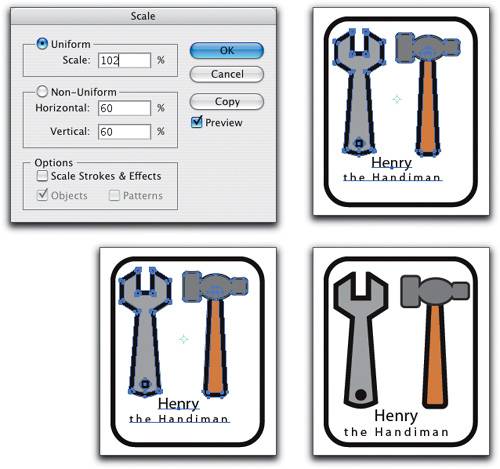 |
Illustrator CS2 Killer Tips
ISBN: 032133065X
EAN: 2147483647
EAN: 2147483647
Year: 2006
Pages: 473
Pages: 473
Authors: Dave Cross, Matt Kloskowski