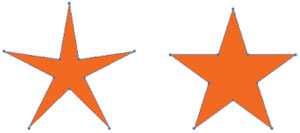The Perfect Star
| If you start to draw a star (needless to say, with the Star tool that is nested under the Rectangle tool in the Toolbox), and the settings are not what you want, it's because the tool is remembering the last settings you used for the radius. To create the "perfect" star without having to change the settings, press-and-hold Option-Shift (PC: Alt-Shift) while clicking-and-dragging the star. Option/Alt changes the radius to the "ideal" setting for a perfect star and shift will ensure the sides of the star are straight. |
Illustrator CS2 Killer Tips
ISBN: 032133065X
EAN: 2147483647
EAN: 2147483647
Year: 2006
Pages: 473
Pages: 473
Authors: Dave Cross, Matt Kloskowski