Chapter 18: 3D Models for Duck blast
In the previous chapter, we created some graphics in Paint Shop Pro that will be used in our MMF game. One such graphic is that of the main character, a duck. In this chapter, we’re going to re-create the duck as a 3D model in MilkShape, the 3D modeling package we introduced earlier in the book.
Step-by-Step Modeling
Creating this model consists of the following series of steps:
-
Create a sphere similar to the one seen in Figure 18.1.
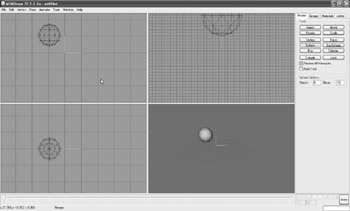
Figure 18.1: Create a sphere. -
Create a second, larger sphere (see Figure 18.2).
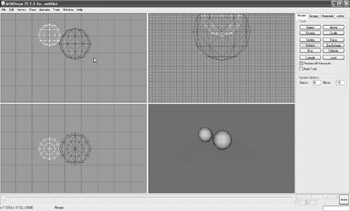
Figure 18.2: Create a larger sphere. -
Scale the second sphere (see Figure 18.3).
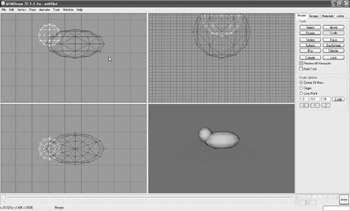
Figure 18.3: Scale the second sphere. -
Create a smaller sphere (see Figure 18.4).
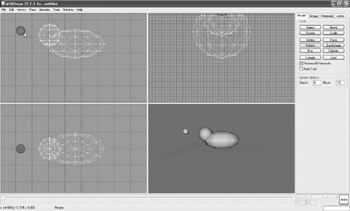
Figure 18.4: Create another small sphere. -
Scale the third sphere (see Figure 18.5).
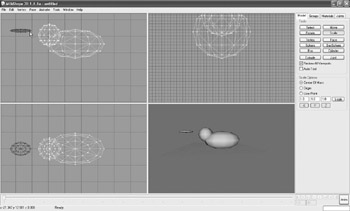
Figure 18.5: Scale the sphere. -
Move to the appropriate location (see Figure 18.6).
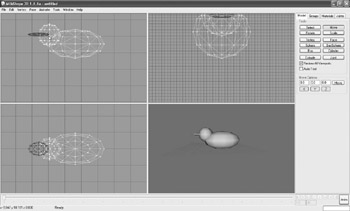
Figure 18.6: Position the sphere. -
Choose Duplicate from Edit menu. At this time, you can’t see the original item as it is now hidden under the duplicated version (see Figure 18.7).
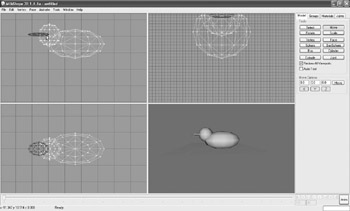
Figure 18.7: Duplicate the item. -
Move the duplicated item (see Figure 18.8).
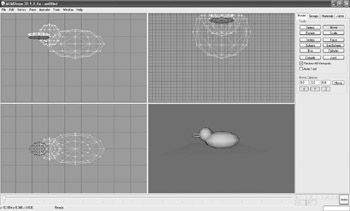
Figure 18.8: Move the newly duplicated item. -
Rotate the lower beak (see Figure 18.9).
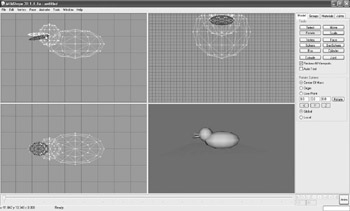
Figure 18.9: Rotate the lower beak of the model. -
Select the upper beak and rotate (see Figure 18.10).
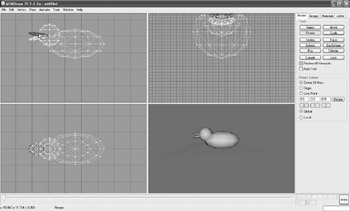
Figure 18.10: Select the upper beak and rotate. -
Select the faces at the bottom of the duck (see Figure 18.11).
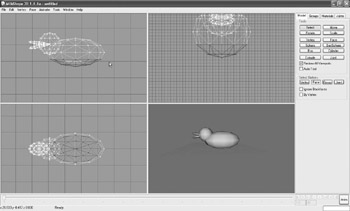
Figure 18.11: Select the faces at the bottom of the duck. -
Choose Vertex, Edit, Y (see Figure 18.12).
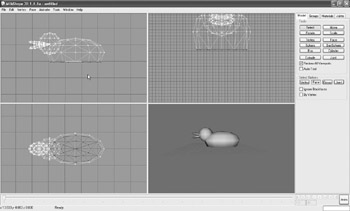
Figure 18.12: Edit the vertex. -
Save the model as
 duck.ms3d.
duck.ms3d.
EAN: 2147483647
Pages: 168